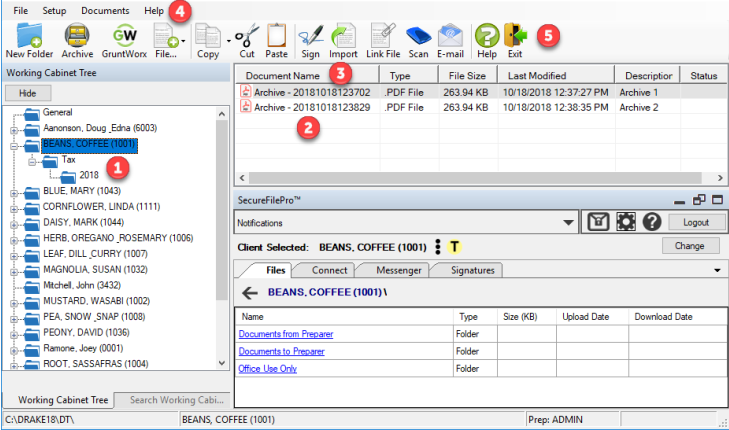In the tree window click to open a folder (1) to view a list of its files. In the document window (2) the Working Cabinet displays document names, types, dates modified, descriptions, and statuses. Click column headers (3) to sort by columns. Like other Drake Software windows, the Working Cabinet has a menu bar (4) and a toolbar (5). If a shortcut key (such as F2) exists for a menu item, it is listed to the right of the menu item. You can also access toolbar selections from the menu bar. Each toolbar button activates a different function, and different buttons are available at different levels of the Working Cabinet. At any Folder level, you can add folders, create files, import files, scan, copy, rename, delete, drag files, send email, and link to other files.