The Envelopes tool prints clients' addresses on standard-size, #10 envelopes.
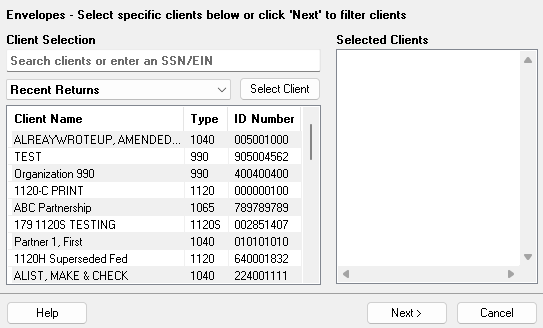
There are two ways to search for clients' addresses to print on envelopes.
Specific Clients:
- To select specific clients' addresses, enter their names or ID numbers in the Client Selection box, then either double-click on the client or click on the Select Client button.
- Once the Selected Clients field is populated, click Next.
- On the Print Envelopes window, adjust desired options, then click Print.
Filtered Results:
- To select clients' addresses by filter, make sure the Selected Clients field is clear, then click Next.
- On the Envelopes Filter Selection window select the desired options, then click Continue.
- On the Basic Search Conditions window, select the desired options, then click Print.