From the Shoebox to the Tax File
It's the client most dreaded by tax preparers – the individual or small business manager who literally shows up to have their taxes prepared armed with only a boxful of receipts and unorganized statements. The issue is not whether it is a box, or a file, or even a handful of paper. It is, rather, that the tax preparer’s clerical staff must now log hours of work organizing these slips of paper and putting them into an electronic file.
The positive side to serving such a “shoebox client” is that it generates several hours of billable revenue for the data entry or clerical staff. But there are three major negatives that may outweigh any possible revenue:
- Data entry errors. The majority of errors that occur in the tax workflow process occur during data entry. Simple transposition errors, addition errors during tallies of expense categories, and placement of data into the wrong client folders are three of the most common such errors.
- Lower profitability. While additional hours billed to the client may seem attractive, it is important to determine how much data entry actually adds to the bottom line. For both tax preparation and CPA firms, routine and mechanical services are generally the least profitable. The most profitable part of the service the firm sells is experience and expertise that can lead to maximum refunds, lower taxes due, or the least change of audits and restatements.
- Sticker Shock. Each client has a theoretical maximum they are willing to spend for the tax prep services. Exceed that number, and the firm risks creating “sticker shock” that could cost the firm that client’s business in the future.
The obvious remedy for the “shoebox client” problem is to help these clients automate and organize. That may not be as easy as it seems, however – and in some cases may be impossible. It will not be easily done with elderly clients who are not adept at using a computer, for families whose income makes them unable to obtain technology solutions such as a computer or scanner, for clients with whom there is a language barrier, or for those that suffer from chronic disorganization and procrastination.
But there are solutions that may be explored:
- The GruntWorx full automation solution. Gruntworx, LLC, is a Drake Enterprises company and leader in cloud-based, paperless tax workflow systems that we recommend to professional tax preparers. It provides a comprehensive and integrated family of web-based products that automate client tax document retrieval, organization, data entry, and review. GruntWorx technology is affordable and easy-to-use – helping tax professionals achieve immediate and dramatic improvements in productivity. Its family of products includes Organize, to organize, bookmark, and label scanned tax documents into consistently organized tax workpapers; Populate, which eliminates data entry with accurate data extraction and population into leading tax preparation software packages; and Trades, which transforms trade details on scanned consolidated brokerage statements into a Microsoft Excel® spreadsheet file. For more information and a free trial, visit GruntWorx.com.
- The scanner solution. Some firms help their business and key individual tax clients become automated by purchasing a scanner for customer use, the cost of which can be written off in future client bills. In the meantime, the client becomes more aware of the fundamentals of receipt and statement management, bringing them closer to the heart of their own finances and providing them with a device they may have other uses for as well. Remember, however, that the client should avoid sending this data to the firm via email if at all possible due to security concerns – they should either use a secure client portal to upload the data, or copy to a digital device and hand deliver it to the tax preparer.
- The Staples solution. A business services company like Staples or Office Max generally offers a scanning service that is relatively inexpensive. If the firm can establish a relationship with such a store in the local area and refer business to them, they may be willing to give your clients a price break to scan and provide simple organization of statements and receipts.
- The banking solution. Nearly all banks provide free copies of electronic statements for checking accounts, savings accounts, and credit card statements. Credit card issuers provide similar services. By asking clients to request these documents, much of the content of the shoebox may be more easily reconciled in electronic formats (usually PDF files).
- The adult education solution. In the first three weeks of January, it is too early to file, W-2s have not been issued, and your staff is essentially waiting to get out of the starting gate. This is an excellent time to partner with the local school district to conduct “preparing to file your taxes” education course. You’ll need to invest in some scanners (the school can likely provide computers, but not scanners) and some USB thumb drives to secure the data. The payoff is that you will reach more potential clients, create a positive image for the firm, and have a place you may refer your own list of “shoebox clients.”
- The shoebox solution. There will always be some clients who simply do not have the resources or skills to do their own data entry. For these, it may be necessary to gracefully accept the receipts and statements. But you might offer the client a chair at a table and a stack of 12 envelopes. They can, at a minimum, organize their paper by the month, storing each month’s documents in its own envelope. This will not save the client a lot of money, but it will introduce them to the concept of organizing their tax papers – a good start for future years. Step two will be to have them scan in their receipts in your office, storing each month’s documents in its own electronic file.
The latter three solutions are not elegant, and they only begin to address the basic dilemma of the “shoebox client.” But they do help to automate the process in a small way, building a foundation for future years.



