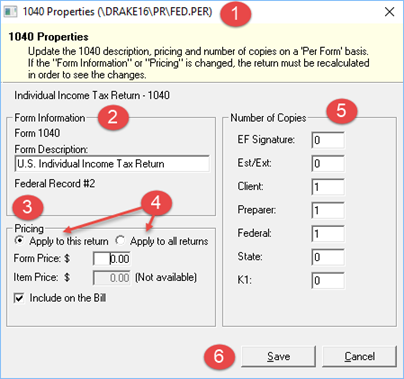Form Properties
The Form Properties setup function allows you to change the form description, pricing information, and numbers of copies to print for a form within a return. Accessing this feature in Enhanced or Basic mode is the same.
1. In data entry, click View to access View mode for the return. Right-click a form and select Setup > Form Properties from the right-click menu, or click to select a form from the left column, then from the toolbar, go to Setup > Form Properties. The "Properties" dialog box (1) is displayed.
3. In the Form Information section (2), edit the description of the form (if desired) and in the Pricing section (3), edit the price listed per form or per item.
4. Choose to Apply to this return or Apply to all returns (4). Applying to all returns changes the pricing file globally (in other words, for all returns).
5. Change Number of Copies (6) to be printed in the sets (if desired) and then click Save (6).
You must calculate the return again before you can view your changes on the bill.