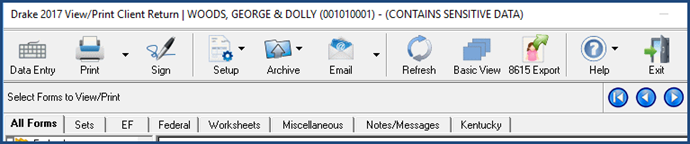Tabs
The tabs represent categories of information within the tax application.
Tabs provided are:
- All Forms – presents a tree view of all forms and documents created for the return
- Sets – presents the forms created for the return in the order configured in Printer Sets Setup.
- EF – presents the forms needed for e-filing and any MESSAGES and NOTES pages.
- Banking – presents the forms created for and needed by the banking institution(s).
- Federal – presents all the forms needed for the federal filing of the return.
- Worksheets – presents all worksheets created for the return.
- Miscellaneous – presents all the miscellaneous (bill, statements, summary, etc.) forms created for the return.
- States – each state pertinent to the return has a tab and within each of the state tabs presents the forms needed for the state filing of the return.