10 Time Saving Tips For Tax Pros
10 Time Saving Tips For Tax Pros
By James Stork
Senior Vice President, Drake Software
Only a few weeks into tax season, and the Internal Revenue Service says that nearly one third of the returns it expects to process have already been submitted. That’s a strong pace to maintain for another six weeks (or more, depending on the state tax filing dates and business filing deadlines).
Time is already in short supply, and will shortly become the firm’s most critical resource. Now, in the thick of the season, is a good time to step back, look around and seek out ways to streamline both office operations and tax workflow.
Here are 10 tips that can help to get you started:
- Check your paper stocks. You should have already converted to a paperless office with Drake Software’s free Document Manager or GruntWorx, but even with paperless document management you still have to have working printers for client copies and manual filers. It is not uncommon for firms to run out of paper, toner and other office supplies at this point in the tax season. Don’t be one of them. Schedule a first-thing-in-the-morning run to stock up. The alternative is to risk the loss of a printer and person at the peak of the day’s business. This is also a good time to re-order business cards for the firm – a good stock of business cards can save a lot of time otherwise needed to tell clients your name, address and phone number.
- Track how your time is spent. You are the senior professional in the tax practice, and your time is therefore the most critical. Knowing how that time is spent is the key to better workflow for you and your tax preparation team. For a few days, keep a log of how you are spending time – preparing returns, meeting with clients, answering email, surfing the web, research, day dreaming, etc...This can reveal some eye-opening habits and help you determine opportunities for shifting more time to what matters most.
- Schedule time for email and social media. Keeping up with email can become a huge distraction – most of us have visual and audio cues to alert us when we receive an email so we can stop everything to see what the message contains. And now you’re also managing one of more social media sites that can become recurring interruptions as well. Because these constant distractions cost time and hurt productivity, a better way to manage them is with a schedule rather than random interruptions. Close the email program and log out of services such as news blogs, Facebook and LinkedIn. If your cell phone has immediate notification of messages for these services, turn off that notification as well. Train yourself to log on at three times each day – first thing in the morning, just before lunch and at the end of the day – to scan messages, replying to the mission-critical ones first, and the others as time allows. For emergency contacts and other urgent issues, have your employees and family members use another way to contact you in case of an emergency –phone call or text message, for example.
- Use a Big Three/Little Three to-do list. To-do lists aren’t effective if they are too long and/or not prioritized. An important skill, therefore, is knowing what should and should not make the list. I recommend a Big Three/Little Three to-do list, in which you prioritize the three most important tasks that have to get done that day (The Big Three), and then three other tasks that you can fit in throughout the day that are not “must-dos”, and can be worked in as time allows (The Little Three). If you finish the Big Three by lunch, make another short list. But avoid the long, impractical daily to-do list – you probably won’t get it all done, and you will be left feeling overwhelmed and defeated.
- Learn how to end a conversation. There may be, as the song says, 50 Ways To Leave Your Lover. Leaving a conversation with a customer, however, is not so easy. That’s understandable - they see you one time a year, and they have to catch you up on their life events. In some cases, the conversation is necessary to impart information pertinent to their tax return. But some customers just feel a need for a connection to you, and the conversation is an important part of customer retention. The key here is to balance the needs, and to learn how to end conversations in a polite and respectful manner. Need some help achieving the balance? Wikihow offers a brief article on how to say goodbye without being rude.
- Step away from a problem. Sometimes we waste a lot of time spinning our wheels on an issue so vexing that we are driven to solve it. A rare tax scenario, a broken printer, a problem customer, or even a family argument at breakfast can leave you so engrossed that you don’t realize how much time has gone by. Maybe it’s trying to figure out why the amount for the partner’s ending capital accounts on Schedule L, line 21, doesn’t balance with M-2, line 9. It’s those times when it’s best to take a short break, get away from your desk and clear your head. When you revisit the issue after a break, you’ll have a renewed focus and sometimes the answer will jump right out at you.
- Single-Task. Tax preparation is a single-tasking process in a multi-tasking world. Effective multi-tasking may be possible for some in a tax preparation environment, but for most it is not a time saver. It is counter-productive to focus on too many tasks at one time while trying to maintain a workflow. So don’t -- focus instead on the most important task at hand, do it well, and then move to the next task. Don’t compromise your focus by trying to tackle other projects or tasks at the same time. One return at a time. One report at a time. One email at a time.
- Clean your desk. There are two kinds of tax preparers in life – those who have a clean desktop, and those who waste an inordinate amount of time looking for desktops buried under stacks of paper. A clean desktop helps to convey a sense of organization and competence. If yours is buried under the clutter, take time now to organize it. File what needs to be filed, trash what should be trashed, and once you find your desk, get out the furniture polish and give it a good cleaning. Also, set a reminder for the off-season to look into Drake’s Document Manager (included for free with your tax software) and other paperless workflow solutions.
- Clean your other desktop, too. The opening screen of your computer can likewise become cluttered – with unfinished returns, icons linking to research, and even rogue applications that scatter their shortcuts across the desktop without permission. Now is a good time to get these organized – deleting most (they stay in the computer, just not on the desktop) and organizing others into appropriate folders and/or “Favorites” list.
- 10. Exercise. Sometimes the best way to save time is to spend time – wisely. We are all subject to the dreaded mid-afternoon sluggishness as our circadian rhythm drops. It is even worse if a night of poor sleep gets you off to a rocky start. The key here is to put a little exercise into the mix. It does not require extensive gym time or a break in normal routine – even a 20-minute walk three times a week will do wonders for your energy and get you ready to tackle the problems of the day.
Time is money, and nowhere is that more obvious than in a tax preparation office halfway through tax season. But a little time management and a couple of techniques can go a long way toward taking the stress out of your busiest time of year.



