How to Avoid Form 8863 Processing Delays
How to Avoid Form 8863 Processing Delays
If you are preparing a tax return that includes Form 8863, Education Credits, be aware that the IRS has seen a few problems with the way the form is completed that could delay processing. The IRS has requested tax preparation software providers modify their programs so that they require completion of the correct boxes on lines 23 and 24, as well as lines 25 and 26, when appropriate, but they still want you to be aware of the best way to complete this form to eliminate any confusion. Drake Software has already made the change to their tax software, so Drake customers will avoid these processing delays. In the meantime, the IRS is working to implement rules that will reject returns that have not been completed correctly.
Line 24
Line 24 asks if the student was enrolled at least half-time for one academic period in 2012. If answered “Yes,” move on to line 25. If answered “No,” move on to line 31.
Line 25
Line 25 asks if the student completed the first four years of secondary education in 2012. If answered “Yes,” proceed to line 31. Do not answer lines 27 through 30. If answered “No,” proceed to line 26. A “Yes” answer on line 25 indicates the student is not eligible for the American Opportunity Credit.
Line 26
Line 26 asks if the student was convicted of a federal or state felony for possession or distribution of a controlled substance before the end of 2012. If answered “Yes,” skip ahead to line 31. Do not complete lines 27 through 30. If answered “No,” complete lines 27 through 30 only if you plan to take the American Opportunity Credit or only line 31 if you plan to take the Lifetime Learning Credit. You cannot claim both, so you answer either lines 27 through 30 or line 31.
by Kenya Hoffart, Industry Writer



