Security Starts at the Home Office
If there’s one word to describe the income tax filing process in 2017, it’s “security.” And while we’ve told you about the steps needed to keep your financial and client data secure, security is more than just computers and software.
Your physical office space and procedures have to be just as secure as your computer in order to protect your data. Before a computer is even turned on, consider a few things about your space that could affect data security.
Think about where your computer and data systems are placed physically. Are all the places where taxpayer information is stored protected from unauthorized access? Is your equipment (and its data) safe from potential dangers such as theft, flood or tornado damage? Are doors to computer rooms or file rooms kept locked at all times?
Do you have procedures to prevent unauthorized access to your data or unauthorized processes on your systems? Are those procedures in written form?
Of course, the number one goal for each of us is to protect our data. Look around your office and see if any taxpayer information – including data on hardware or media such as CDs or flash drives – is left unsecured. Check desks, copiers, mailboxes, vehicles and trash cans. In your search, also look in any other rooms where unauthorized access could occur.
Security isn’t just about the data we currently use, either. The data we no longer need is just as important. How do you dispose of unneeded taxpayer information? Are secure methods such as shredders, burn boxes or secure temporary file holding areas used until the files can be properly disposed?
Once you’re satisfied your facility and systems are secure, think about people. Who controls delivery or removal of taxpayer information from the office or the computer systems?
The answers to all these questions can be very important tools for protecting your clients – and your business. For more on how to stay secure, take a look at IRS Publication 4557, Safeguarding Taxpayer Data.



