How do I register for a live webcast?
Drake Software offers CPE tax courses in webcast format. The webcasts are high quality, studio produced, full motion streaming video displays viewed over the internet.
To register, navigate to the Drake Software Support website > Training > Classroom Training. In-person classroom training locations are also available here. Select the webcast course. This will take you to the listing of all available webcasts for that course. Locate the date that you want to attend and click Register. Select to Register Individual Attendees or Register Proctored Attendees (a brief description of the two options is available).
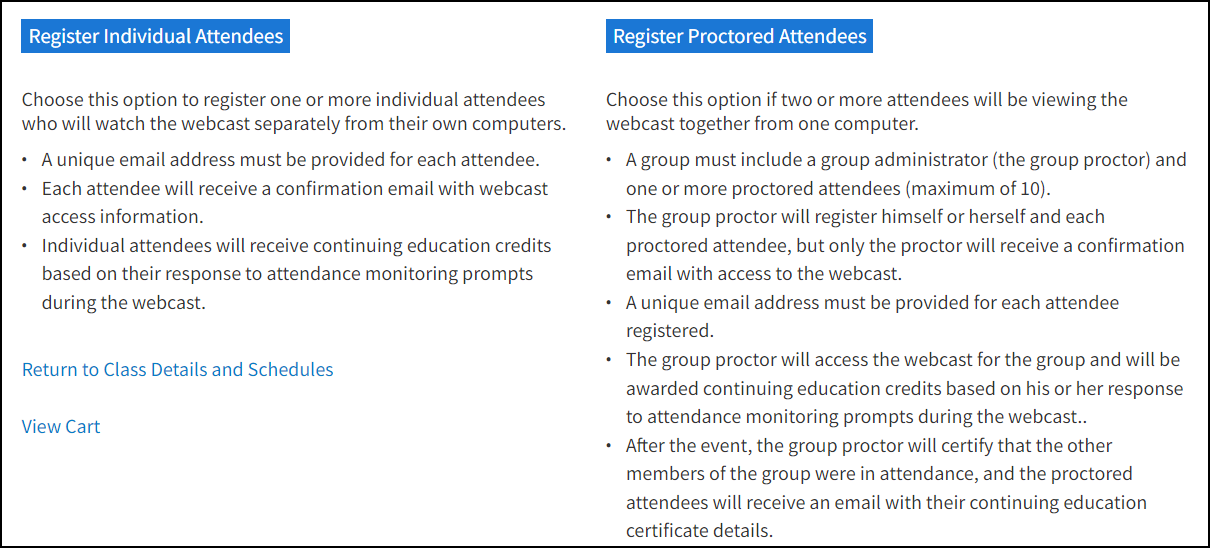
Enter attendee details and click Register. Be sure to indicate professional designations so that CPE credits can be applied.
To learn more about the webcast, system requirements, testing/troubleshooting steps, refund policy, and continuing education credits click here.
On a scale of 1-5, please rate the helpfulness of this article
Optionally provide private feedback to help us improve this article...
Thank you for your feedback!