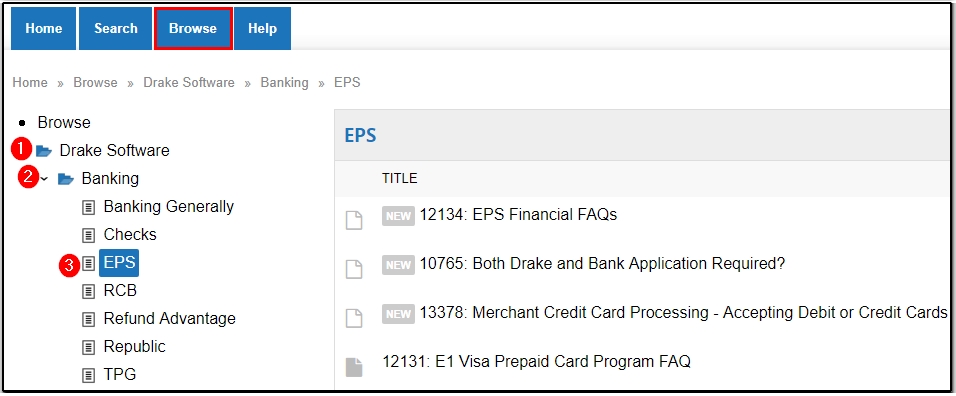How do I search the Knowledge Base?
The recommend browser is the latest Google Chrome browser. Earlier versions and other browsers will work, but the display may not be optimal.
Full window viewing. A partial window ("restore down") may display some tabs and features differently because the screen layout resizes for a portable device.
Keywords. The search looks for words beginning with the words you have entered in the search field ("keywords"). Generally,
- Enter the start of a word as a search term if the word ending might vary.
- "resol" finds "resolution," "resolutions," "resolve," "resolves"
- "resolves" finds "resolves," but not "resolution"
- Do not use a plural search term unless you want to exclude the singular.
- "form" finds both "form" and "forms"
- "forms" finds "forms," but not "form"
Hyphenated words, Schedules, and other singular search terms. A hyphen is now searchable, however, for more accurate results, use the tags for search terms like W-2, 1099-R, etc. Single character search terms are omitted in the results list. When searching for a schedule or form, enter the schedule name without a space. For example, Schedule A should be searched as "ScheduleA." Alternatively, you can click the relevant article tag to find all articles related to the schedule or form. See Hyphenated Word and Single Letter Search Terms below for more information.
Unsearchable words. Some words are not searchable. See The Stop List below.
Search Options
The Search Tab
Click the Search tab to create a search. If no search option is selected, the default search uses these options:
- All Keywords - every keyword in the search field must be present in an article to find the article.
- All category search - all categories and subcategories are searched in Drake Tax, Hosting on Right Networks, and Drake Accounting.
- Sort order - the result list is sorted by relevancy, in descending order, with 10 article titles shown per page.
- Articles open in a new tab.
Quick Search
Quick search is located at the top right corner of the page:
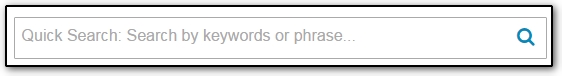
Quick Search is an all-article default search. It produces a short drop list of relevant article links that open on the same page. Alternatively, click the search icon to produce a full results list on the search page (a subsequent search from that page is restricted by the filter buttons).
Additional Search Options
To search only in Drake Tax, only in Drake Tax Update Notes, only in Hosting on Rightworks, only in Drake Accounting, or only in DAS Update Notes, use the filter buttons below the search field.
Be sure to click Update Results to refresh the results list and limit results to the chosen search filter.
Advanced Search
Click the Advanced Search link to modify and filter your results further.
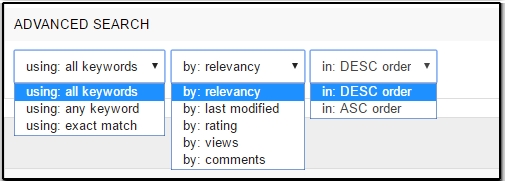
- Using:
- All keywords - finds articles that contain every keyword.
- Any keyword - finds articles that contain at least one keyword.
- Exact match - finds articles that contain the search phrase.
- By
- Relevancy - frequency and placement of keywords in article.
- Last modified - when the article was last changed.
- Views - how many times this article has been viewed by users.
- In
- Ascending order
- Descending order.
Hyphenated Word and Single Letter Search Terms
Article tags have been added to facilitate searching for hyphenated words and other search terms that involve a single letter identifier such as "Schedule A." Use the article tag name in your search expression, if one is available. Available tags include:
1099A 1099B 1099C 1099G 1099H 1099K 1099M 1099Q 1099R 1099S
1040X
K1
M1 M2 M3
W2 W3
ScheduleA, ScheduleB, ScheduleC, ScheduleE, ScheduleF
The current tag list is available on the KB Home window (under Popular Tags, click All Tags to display a complete list). All tag names are searchable and can used in a search expression.
The Stop List
- Some common words are not keywords and are not searchable.
- Individual letters and numbers generally are not searchable (see above).
- Many special characters are not searchable, such as:
A search term that contains only stop listed words or characters either returns no results, or caps out at 500 results.
Other Issues
Wildcards and literals. Wild cards (such as * and ?) are not available. Quotation marks cannot be used to define a phrase (use Exact Match instead).
Keyword Highlighting.
To turn off highlights in an article, click the article name at the end of the category path above the article (this option may not be available if you are viewing in less than full screen mode). This re-displays the article and removes the highlights:
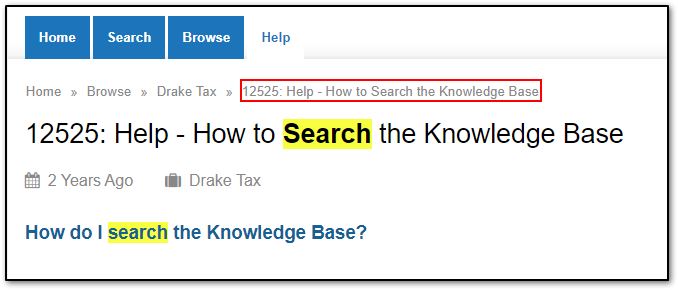
Highlighting is like using CTRL + F to search the displayed article for the terms in your search expression. All words in the search expression are highlighted regardless of whether they were actually searched.
A highlighted article may occasionally display " " (non-breaking space) in text.
Related Links and Also In This Category
At the end of each article, there are Related Links that will direct you to articles that will provide more information about a subject discussed in the article.
Also in this Category refers to any articles that are in the same parent category as the article that you are viewing, but are not directly related to the subject of the current article.
Browse
In order to locate general articles about a subject in the software, it may be useful to browse through the categories instead of searching. Select the Browse tab on the main window of the KB and select from different primary and sub-categories on the left. For example, click the arrow to expand the Drake Software parent category. Select the sub-category Banking to see all the Banking articles. Additional sub-categories may be available to further limit results. In this example, if you want to only view articles about EPS, select the EPS sub-category and the resulting articles on the right will only show articles that are in the EPS category. You can sort the articles by date modified and click through the articles to find the information that you want.