Can I add an additional letter to my returns with custom information?
To have the customized supplemental letter included with your returns,
you must first go to Setup > Options > Client Communications tab
> and check the
box Include
customized supplemental letter with returns. This is located on the Optional Documents tab in Drake18 and prior.
To customize the letter for each package type, you will go to Setup > Communications Editor > Open > Select type of return > Choose the Customized Supplemental Letter from the list.
Once the letter is open you will double click on the Custom Section, which will bring up the letter editor. If you would like information to be inserted to the letter from the tax return, you can use the keywords located to the left. Once you have finished creating your letter, click OK > Save.
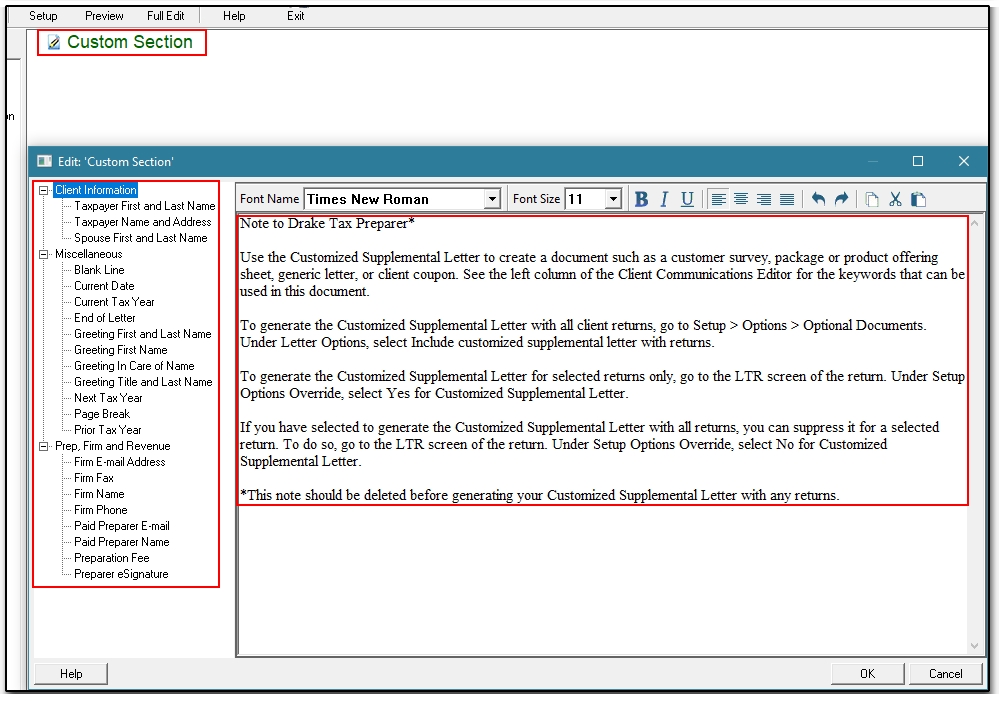
In View, you will see the letter listed as "Customized Letter."
On a scale of 1-5, please rate the helpfulness of this article
Optionally provide private feedback to help us improve this article...
Thank you for your feedback!