My returns are calculating automatically whenever I exit. How can I stop that from happening?
To prevent your tax returns from auto calculating whenever you exit the return, from the main screen of Drake Tax go to Setup > Options > Calculation & View/Print tab. Uncheck the Autocalculate tax return when exiting data entry option. Click OK at the bottom to save your changes.
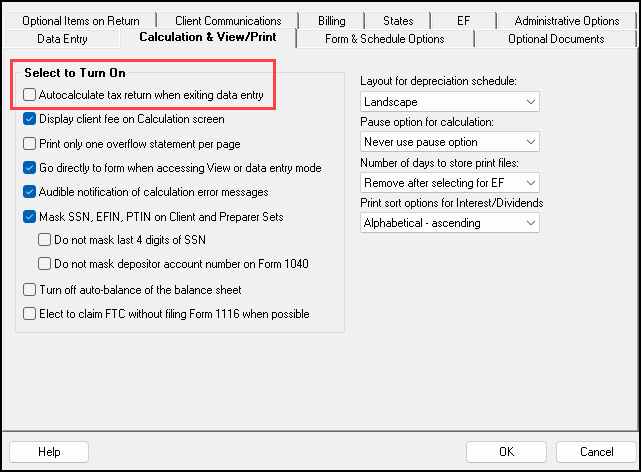
On a scale of 1-5, please rate the helpfulness of this article
Optionally provide private feedback to help us improve this article...
Thank you for your feedback!