Filing Security Information screen in business packages
Filing Security Information screen can be found in each of the business packages in Drake Tax - Partnership (1065), Corporation (1120), S Corporation (1120S), and Tax-Exempt (990).
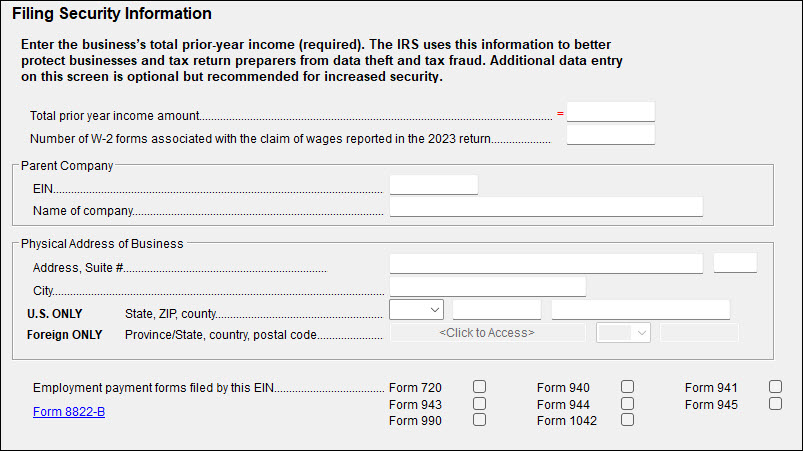
To access this screen, open a business return and go to screen 1. Click the Filing Security Information link in the Client Information section in the lower right corner. The screen can also be accessed from the General tab by clicking the SEC Filing Security Information link, located in the Electronic Filing section.

The security information entered on the Filing Security Information screen will be transmitted when the tax return is e-filed. Completing this screen for federal returns is strictly optional; however, certain states will begin requiring this information in the near future.
On a scale of 1-5, please rate the helpfulness of this article
Optionally provide private feedback to help us improve this article...
Thank you for your feedback!