Drake Accounting®: How do I get vacation hours to show on employee’s pay stubs?
Beginning in DAS21, go to Financial > Check & Stub Options. On the Payroll tab, select Print Vacation/Sick/Holiday Time on Stub or Print Vacation/Sick Balance on Stub. Click Save at the top right of the window to save changes.
.jpg)
In DAS20, you must first set up a new check design for each client under Employees > Check Designer. Then go to Employees > Check Print > Check Setup and select the option(s) Print Vacation / Sick / Holiday Time on Stub and/or Print Vacation / Sick Balance on Stub. Click Save to implement your changes.
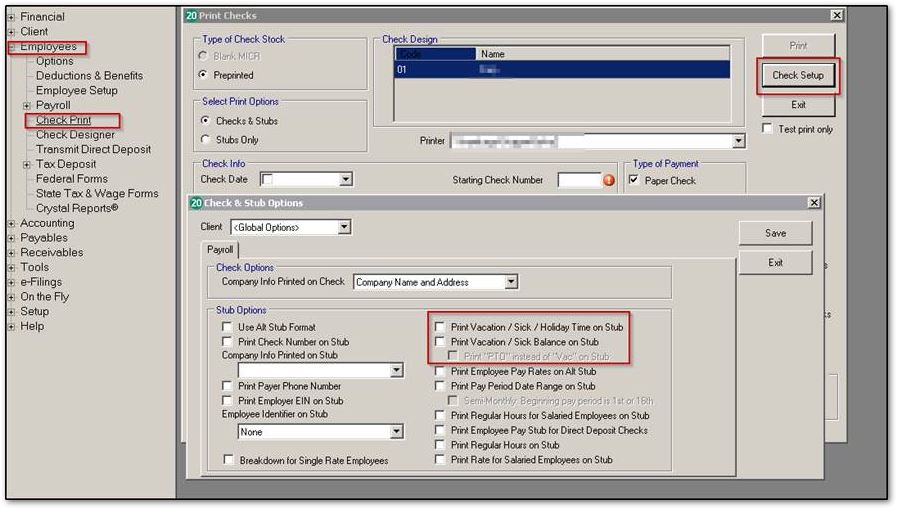
In DAS19 and prior, go to Setup > Check & Stub Options. Under the Payroll Stub tab select Print Vacation / Sick / Holiday Time on Stub and/or Print Vacation / Sick Balance on Stub. Click Save at the top right of the window to save changes.
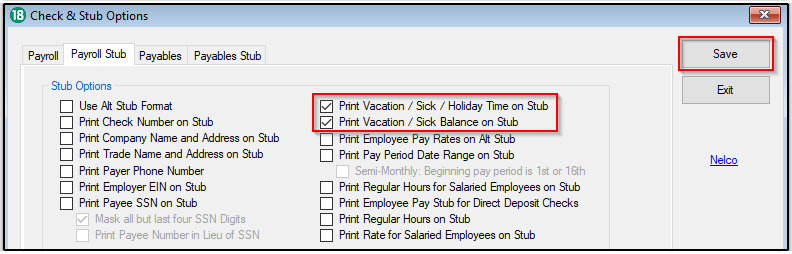
On a scale of 1-5, please rate the helpfulness of this article
Optionally provide private feedback to help us improve this article...
Thank you for your feedback!