Drake Accounting®: How do I create the VA FC-20 and FC-21 forms for e-file?
When completing the Virginia Forms FC-20 and FC-21 in Drake Accounting®, you have two formats to choose from when uploading your e-File to the Virginia Employment Commission (VEC) website.
- Selecting EFW2 will create a .TXT file to upload.
- Selecting Flat File will create a .CSV file to upload.
After making your selection, check the e-File box to the right of the Save button at the top.
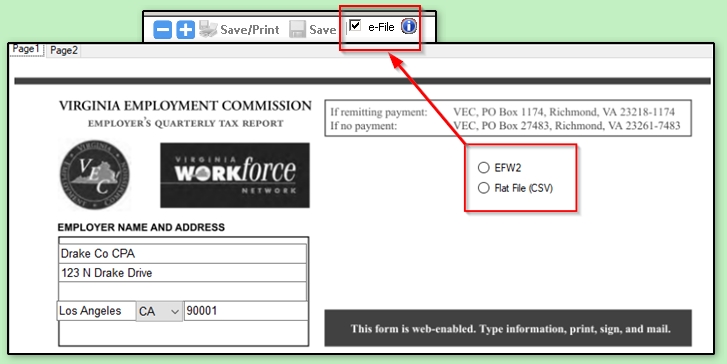
When you have completed the form and verified the information is correct, you can Save or Save/Print the forms.
Uploading your .TXT file or .CSV e-File to the VEC’s Website:
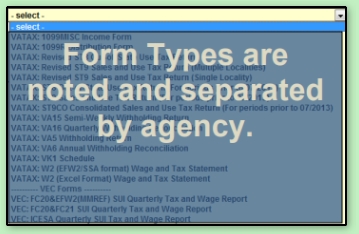
- Log in to the Virginia Department of Taxation site for web uploads.
- If you are a first time user, create a "File Layout":
- Click File Layouts (left side, Site Navigation option)
- Click Create New File Layout (upper, right side).
- Select Form Type of Quarterly Tax and Wage Report.
- Select the VEC: FC20&FC21 SUI Quarterly Tax and Wage Report option from the drop-down to submit the Flat File format (.CSV file type).
- Select the VEC: FC20&EFW2(MMREF) SUI Quarterly Tax and Wage Report option from the drop-down to submit the EFW2 format (.TXT file type).
- Select File Format of Fixed-Width.
- Do not make any changes; just scroll down and click the Create button (bottom, left).
- To upload files:
- Click Upload Files (left side, Site Navigation option).
- Click Upload a New File (upper, right side).
- Select File Layout (created in Step 3 above).
- Browse to the file created by DAS.
- Type 0 (zero) for both Header Lines and Footer Lines.
- Ignore the checkboxes.
- Click the Upload button (bottom, left).
- Wait for file to process and correct any errors prior to submitting.
For more information about e-filing Virginia Employment Commission wage reports, see the VEC Web Upload Information page, the Virginia Department of Taxation VATAX Online for Businesses FAQs page and the VA Web Upload Guide.
On a scale of 1-5, please rate the helpfulness of this article
Optionally provide private feedback to help us improve this article...
Thank you for your feedback!