How do I see and clear notifications in the Drake Portals pane in Drake Documents?
When a client uploads files, verifies their profile, sends messages, completes questionnaires, or submits payments, you will receive notification on the Drake Portals pane under the Notifications section and the corresponding tab will display a red flag indicating that you have a new item to review/download.
Note: You can expand the notification section by clicking on the down arrow. Clear notifications by checking the checkbox next to the notification(s). Then click the Clear button:
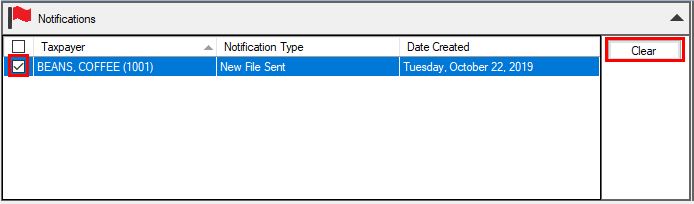
You can also review notifications on the Drake Portals website. See Related Links below for details.
On a scale of 1-5, please rate the helpfulness of this article
Optionally provide private feedback to help us improve this article...
Thank you for your feedback!