Drake Accounting®: I am having difficulty selecting a different backup/restore location because of Microsoft OneDrive. How can I fix this?
There have been reports of One Drive blocking the ability to select a different location to backup or restore files in DAS. To fix this, take the steps below:
- On your taskbar, near the clock, select the cloud icon.
- Then click on the gear icon.
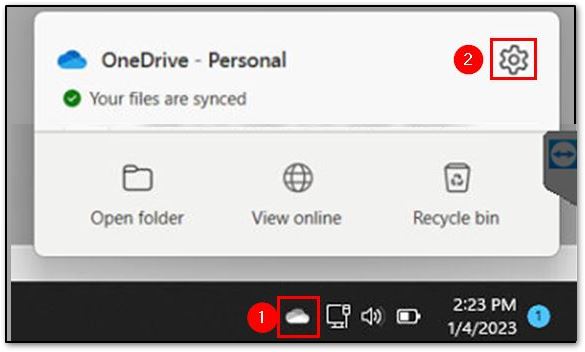
- Under Sync and backup, select Manage backup.

- Click on Stop backup.
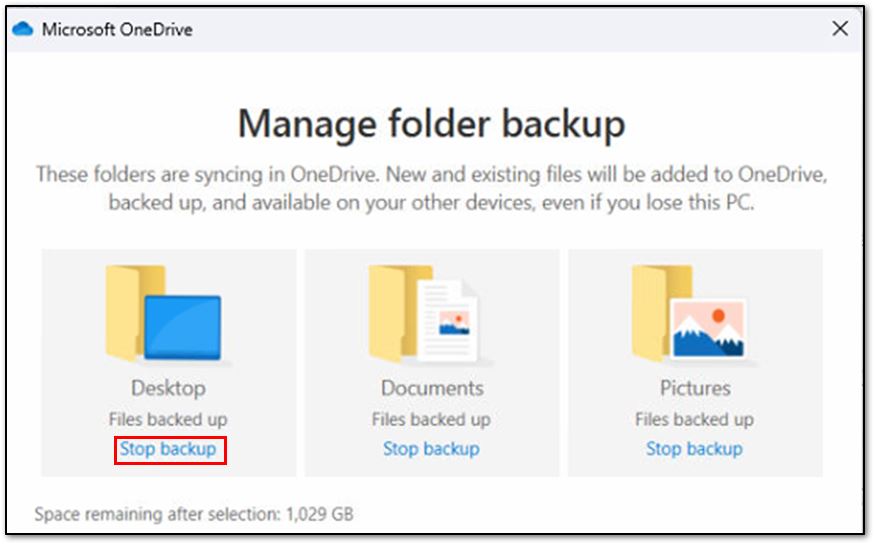
- On the pop-up, select Stop backup.
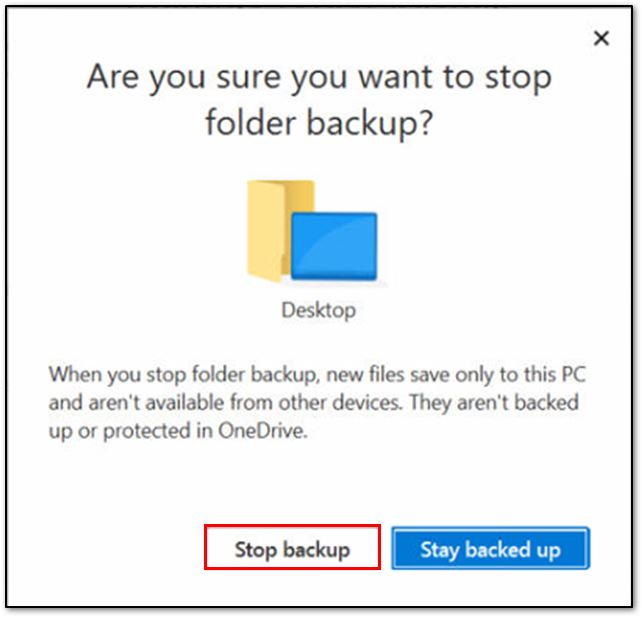
- Attempt to browse to the restore or backup location through DAS again.
On a scale of 1-5, please rate the helpfulness of this article
Optionally provide private feedback to help us improve this article...
Thank you for your feedback!