Drake Accounting®: Why can't I click Save on the deductions and benefits setup screen?
If the Save or Save and Apply All buttons are grayed out on the Deductions and Benefits screen, one or more of the deductions or benefits is missing required information.
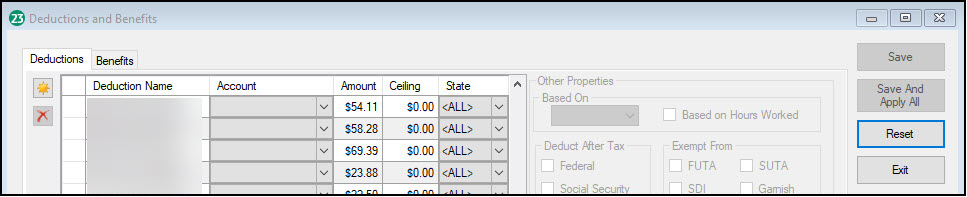
Review each deduction or benefit for a red validator on a field. Correct the flagged item, then you will be able to save your setup.
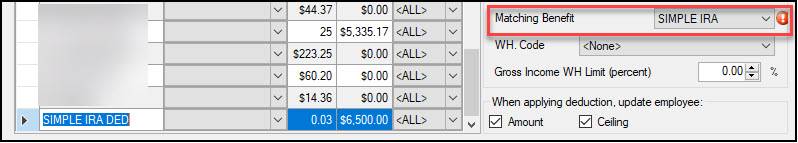
On a scale of 1-5, please rate the helpfulness of this article
Optionally provide private feedback to help us improve this article...
Thank you for your feedback!