How do I register my EFIN with Drake Software, register an additional EFIN, or replace a previously registered EFIN?
Submit a copy of your IRS e-file Application Summary showing a Provider Option Status of "Active" by uploading your document through the Support website. Steps are listed below.
For steps on getting a copy of your e-File Application Summary, see Related Links below.
- Log in to the Support website. Click Account > Manage EFINs on the left side of the page.
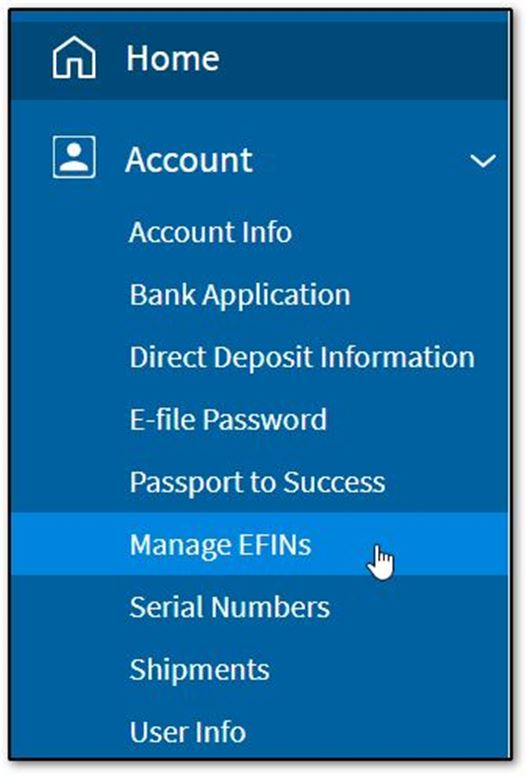
- On the Manage EFINs page, complete the following steps:
- Enter the EFIN you want to register with Drake Software.
- If a multi-site, you MUST choose the sub office you want the EFIN registered to. If a sub-account EFIN is uploaded to the Master, it will change the Master EFIN.
- Click Select File and choose your supporting PDF document for that EFIN.
- Click Submit to upload the document to Drake Software for validation.
To confirm your upload, and check the status of your EFIN with Drake Software, review the list of registered EFINs at the bottom of the page (under EFINs Registered with Drake Software). Please allow four hours for EFIN processing to be completed.
The following are the codes you may see under the Status column:
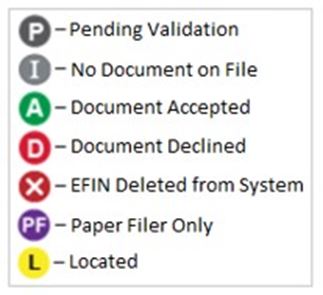
FAQs
How will I know if my EFIN is registered?
Once your document has been verified, you will receive an email from Drake notifying you that it has been registered. Please allow 4 hours for processing.
How often do I need to register my EFIN?
This is a one-time verification process. You do not need to re-send your EFIN document unless your EFIN number has changed.
Can I have more than one EFIN on my account?
Yes, but you must contact EFIN Management at (866) 273-9032 and tell them you want to add a second EFIN as a sub-EFIN.
How do I replace my EFIN with a new number?
Upload a copy of the e-File Application Summary to the Support website. Contact EFIN Management at (866) 273-9032 and tell them you will be replacing your existing EFIN. NOTE: If you change your EFIN with Drake Software, be sure to also update it in your software by following these steps:
- Click Setup, then Electronic Filing & Account Information (ERO).
- Update the EFIN, then click OK.
- Click Setup, then Firm(s).
- Update the EFIN.
- Click Confirm.
- Once the software states that you are confirmed to e-File, click the Save button on the top left-hand side of the software screen.
Can I upload proof of my IRS EFIN to my demo account?
No, only active accounts can register an IRS EFIN with Drake Software. Demo users can use the temporary EFIN where needed until they have purchased Drake Software.
On a scale of 1-5, please rate the helpfulness of this article
Optionally provide private feedback to help us improve this article...
Thank you for your feedback!