Drake Accounting®: How can I verify that my direct deposit information has been correctly setup?
Sending a test file will allow you to verify that your Firm > Direct Deposit Setup information was correctly entered.
Note: This test file will not go through to the bank because it is an an "empty file" with no payroll.
To create a test file:
.jpg)
- Go to Employees > Payroll > Live.
- Select an employee and check Test Direct Deposit.
- If you entered or edited any payroll information, the information will default back to 0.
- When you click Save, a message will display and ask if you want to save the record. Click Yes. If you have not selected the option Suppress Check Stub Printing for Direct Deposit on the Employees > Options window, you will either need to mark the No Stub option before saving, or print the test check from the Check Print window.
- Click Exit to return to the Client Selector or proceed to Employees > Payroll > Transmit Direct Deposit.
To transmit the test file:
1.jpg)
- Go to Employees > Transmit Direct Deposit.
- Select the record showing the 0 for the amounts.
Important: Make sure you send the "empty file" that was created in the steps above.
Once you click Transmit, Drake Accounting® cannot recall this file, so please ensure you are transmitting the correct file.
- After selecting the correct file, click Transmit.
A browser window will display and show you a message stating, "Your file upload has been refused". The refusal is because the file is empty.
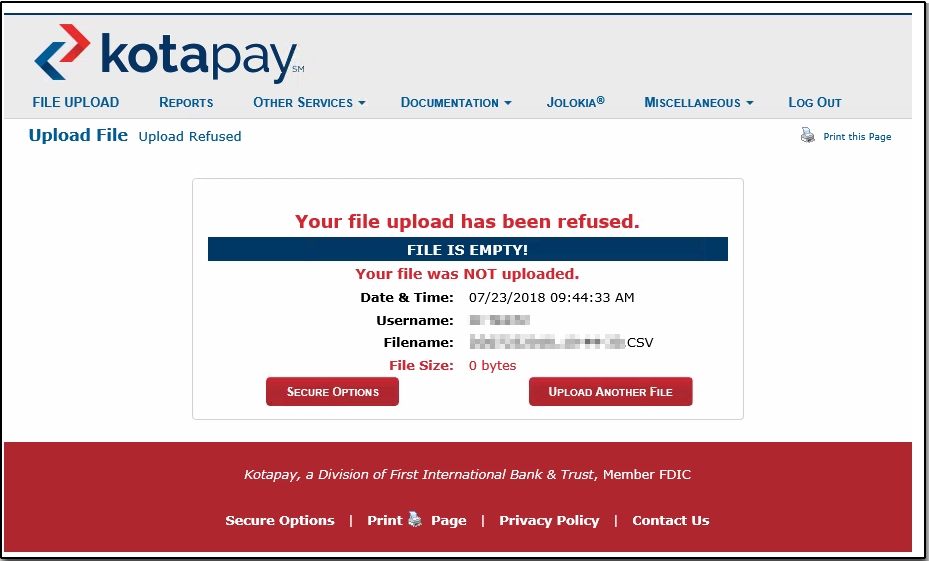
This is the desired result, because it was only a test. This result lets you know have successfully:
- Connected to the internet
- Authenticated with Kotapay
and
- Transmitted information
Kotapay has received your file successfully and refused it, as is appropriate.
Script Error
When transmitting direct deposit, you may see the following login screen. This occurs if your Kotapay information is not set up correctly in Drake Accounting. Please return to Drake Accounting > Firm > Direct Deposit Setup and verify the authentication card input, as well as your Kotapay login and password credentials.
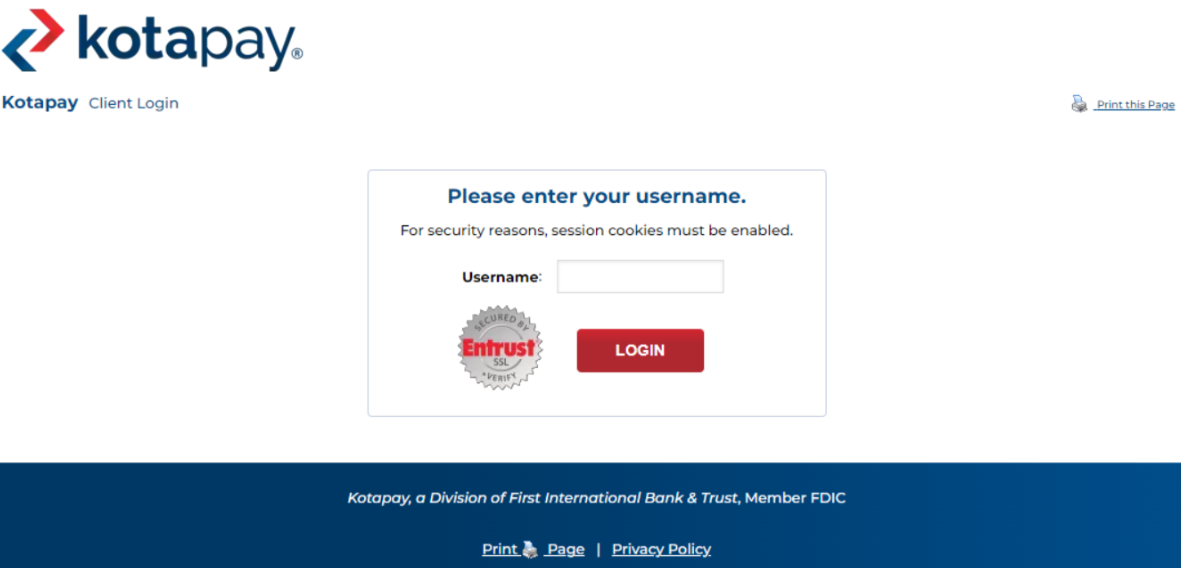
On a scale of 1-5, please rate the helpfulness of this article
Optionally provide private feedback to help us improve this article...
Thank you for your feedback!