My client is having trouble finding a document. Is there any option that I can use to make sure that the file was uploaded to their portal?
Yes, you can now open a client's portal in "view-only" mode. To do so, log in to your Drake Portals account as a User, Owner, or Admin. From the main page of Drake Portals, locate the taxpayer's name in the list, select the hamburger icon on the right, and choose View as Client.
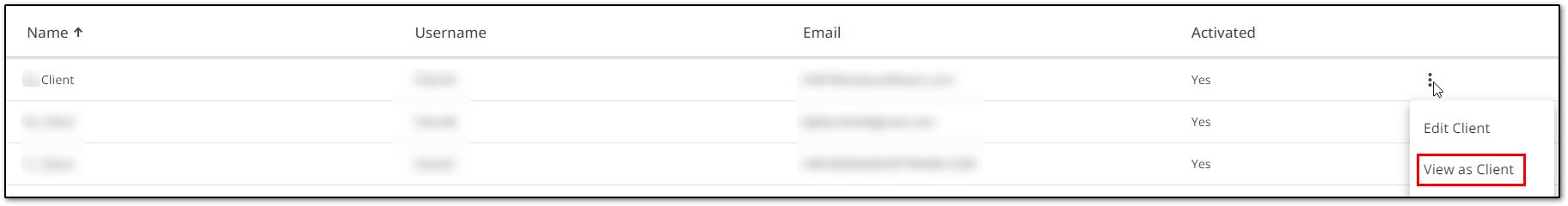
Alternatively, open the detailed client information page from the listing on the main page. Then, choose the hamburger menu at the top left beside the client's name, and select View as Client.
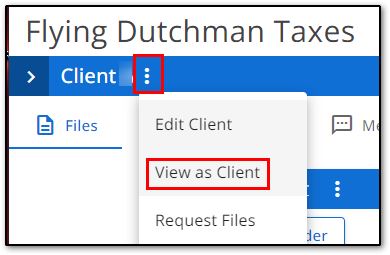
Either option will open a new browser tab with a read-only copy of the client's portal loaded. All options are grayed out, but you can verify that items are uploaded and visible for the taxpayer. This can be useful for troubleshooting and directing a taxpayer through use of the portal.

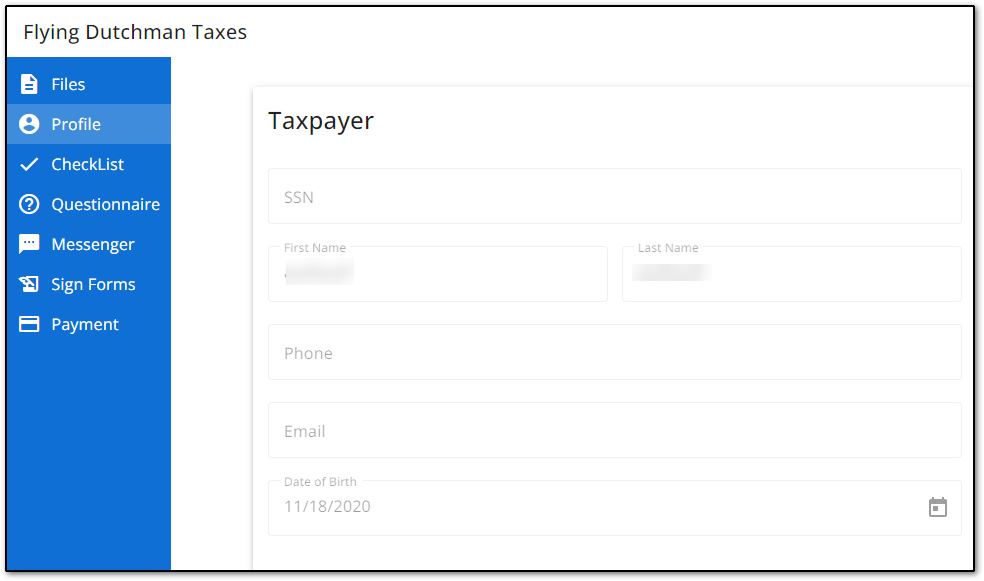
On a scale of 1-5, please rate the helpfulness of this article
Optionally provide private feedback to help us improve this article...
Thank you for your feedback!