Drake Pay: What is the Drake Pay Manager?
The Drake Pay Manager is a web application where you can view detailed information about the transactions processed through Drake Pay. After you have applied to use Drake Pay, configure access for each preparer by adding the Drake Pay Manager application on the Drake User Manager.
- Login to the Drake User Manager using your SSO credentials.
- You must be an Admin on the Drake User Manager for this option to be available.
- Select Manage Accounts.
- Select the user from the list and click Application Access.
- From the Applications drop list, choose Drake Pay Manager.
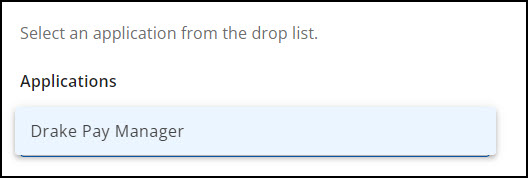
- Select the applicable role and click Submit.
- The application will appear on the Applications tab for that user.
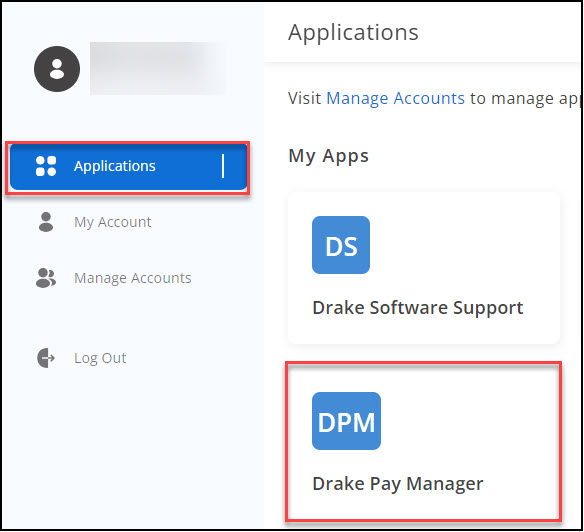
After access has been configured, launch the application from the Drake User Manager (shown above) or by going directly to https://drakepay.drakesoftware.com/manager.
On the main window, each transaction is listed along with the date, status, and amount in a grid. You can search or apply filters to locate a particular transaction.
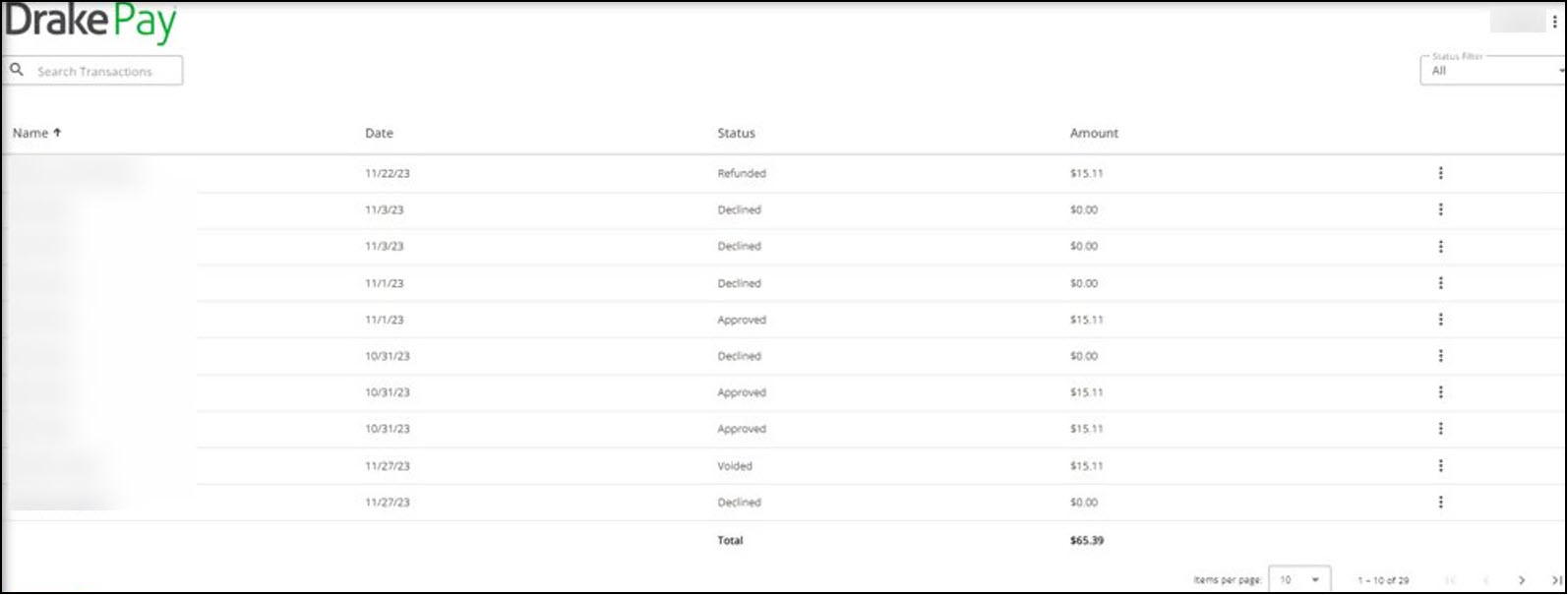
To view additional transaction details, click on the transaction row.

If a payment needs to be refunded, click the Refund button at the bottom left of the Transaction Details window.
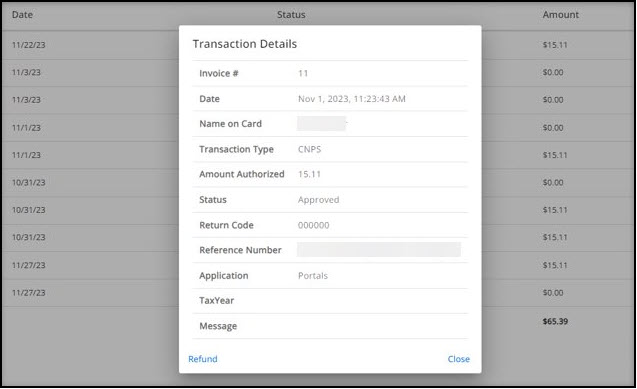
Transaction Declined
If a transaction is declined, the following message is shown on the transaction window.
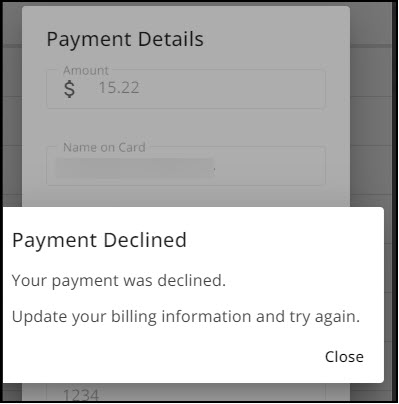
The Transaction Details on the Drake Pay Manager show that it was declined:
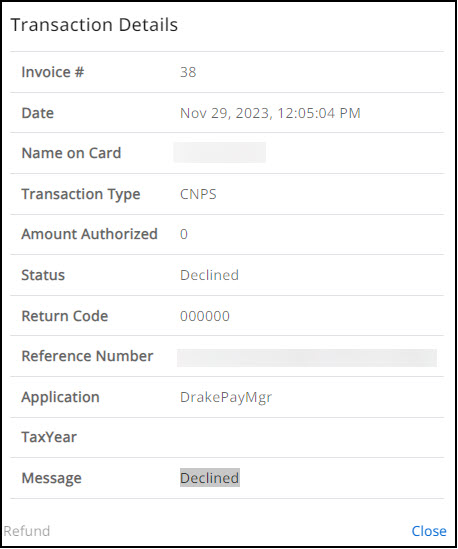
On a scale of 1-5, please rate the helpfulness of this article
Optionally provide private feedback to help us improve this article...
Thank you for your feedback!