Drake Pay: What POS devices are compatible? How do I purchase a compatible device?
DC DirectTM point-of-sale (POS) devices are compatible with Drake Pay. Drake Software recommends the following DC Direct products:
Compatible devices must be registered before they can be used with Drake Pay. To purchase and register a compatible device:
- Go to https://www.jrorders.com/myaccount.asp
- Under New Customers, click the Create Account button.
- Complete the form (required fields have a red *).
- IMPORTANT: In the Comments box, enter “Drake Pay" followed by your Drake Software Account number.
- Click Register.
- You will receive an email from sales@jrposdepot.com when your registration request has been received. Do not attempt to log in until you receive a second email that says that your account has been activated by JR's POS Depot.
- Generally you will receive this activation email within 1 hour.
- If attempting to register an account outside of JR's regular business hours, you may not receive the activation email until the next business day (Monday - Friday).
- Once your account has been activated, log in to your JR Orders Account.
- Choose which device you want to purchase by going to All Processor Solutions > DataCap Solutions > DC Direct.
- In the SELECT PIN DEBIT PROCESSOR AND PROVIDE KEY ID IN TEXT FIELD BELOW drop list, choose OTHER PROCESSOR PIN KEY.
- In the box Please enter Debit Key ID OR NONE IF NOT NEEDED: enter NONE.
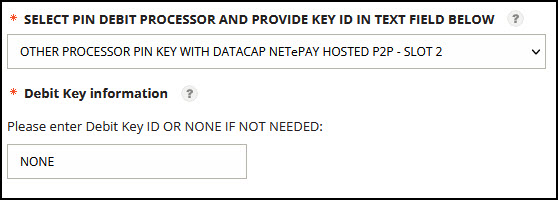
- Add your selected device to the cart and proceed to checkout.
For questions about the JR P.O.S. Depot Website, assistance with purchasing the device online, or general questions about a device, complete the form available at https://www.jrorders.com/crm.asp?action=contactus or call (877) 999-7374.
On a scale of 1-5, please rate the helpfulness of this article
Optionally provide private feedback to help us improve this article...
Thank you for your feedback!