I am receiving EF Message 0131. The child did not live with the taxpayer, how can I resolve this?
EF Message 0131 states:
REVIEW DATA ENTRY: If "Dependent did NOT live with taxpayer due to divorce or separation" is marked on screen 2 (Dependents), the dependent's "Months in home" must be "0" (zero), and one of the following relationships must be selected:
- SON
- DAUGHTER
- STEPCHILD
- FOSTER CHILD
- GRANDCHILD
- BROTHER
- SISTER
- HALF BROTHER
- HALF SISTER
- NIECE
- NEPHEW
- STEPBROTHER
- STEPSISTER
Note: Be sure to delete any blank screens 2.
To resolve this EF Message, check screen 2, Dependents.
- On screen 2, select 0 - Dependent did not live with taxpayer from the Months in Home drop list. If you leave it blank, the software defaults to 12 months.
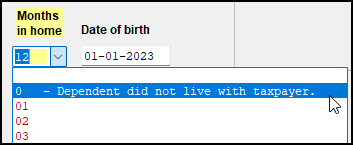
- Make sure there are no blank Dependents screens in data entry. If one exists, delete it.
Under Additional Information at the bottom of the Dependents screen, if Child did NOT live with you due to divorce or separation is selected and Months in home is blank or anything other than zero, EF Message 0130 is produced. If Months in home is blank, the software defaults to this condition.
On a scale of 1-5, please rate the helpfulness of this article
Optionally provide private feedback to help us improve this article...
Thank you for your feedback!