Why does a second window open when I run the Scheduler or launch a Scheduler report?
The Drake Scheduler opens in a separate window from Drake Tax regardless of whether it is launched from the Scheduler icon on the main window of Drake Tax or from the Scheduler shortcut on your desktop.
When you click Data Entry, Organizer, or Proforma in a Scheduler Appointment Detail dialog box, a second copy of Drake is launched. When the second instance of Drake Tax opens, it requires login credentials to be entered. Then, the Data Entry for the client, or the Organizer or Proforma windows appear in the new instance of Drake.
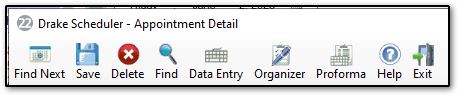
When you click the Reports icon in the Scheduler (Figure 1), it opens a new instance of Drake Tax in order to launch the Report Manager. This is an intentional design feature meant to prevent interference with anything open in the first instance of Drake Tax. When the second copy of Drake opens, it requires login credentials to be entered in again (Figure 2).
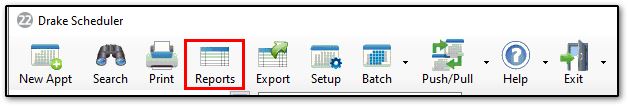
Figure 1. Reports Icon
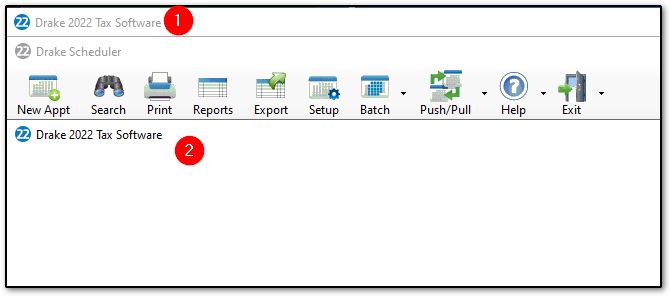
Figure 2. Shows first instance of Drake (1) and second instance of Drake Tax that opens after clicking Reports from the Scheduler (2).
If you would prefer to run Scheduler reports from within the first instance of Drake Tax, return to your existing Drake Tax window (area 1 in Figure 2 above) and go to Reports > Report Manager > Scheduler Reports and choose the applicable Scheduler Report.
On a scale of 1-5, please rate the helpfulness of this article
Optionally provide private feedback to help us improve this article...
Thank you for your feedback!