How do I generate the TN Form INC 250 Hall Tax Return?
Starting in 2021, the Hall tax has been repealed. Forms and data entry screens are no longer available for any package starting in Drake21. Per the TN DOR: "Hall Income tax was repealed for tax periods that begin on January 1, 2021, or later. Please do not file a return for any tax year that begins on or after January 1, 2021."
Note: The 1041 package previously only contained TN data entry screens related to the TN 250. Since the TN 250 is no longer an option, there are no TN data entry screens in a 1041 return.
In Drake20 and prior, if the taxpayer and/or spouse is over age 65 and has income below certain limits, they are exempt from paying tax on the TN 250. In this circumstance, they still have to file a TN return to show that they are exempt from tax, which is why the TN 250 is produced in view in the Drake Tax program.
For tax year 2016 and prior, the instructions say if they qualify for exemption, "Do not complete the schedules below. Check the box at right and sign return on the back." This form is eligible to be e-filed, as long as all e-file messages in View are resolved.
Note: A TN Account number is not used on an individual return and there is no data entry to have this number print on the TN form in the 1040 package. If you want the account number to be shown on a TN250, you would need to print and hand write it on the form, and then paper-file the TN return.
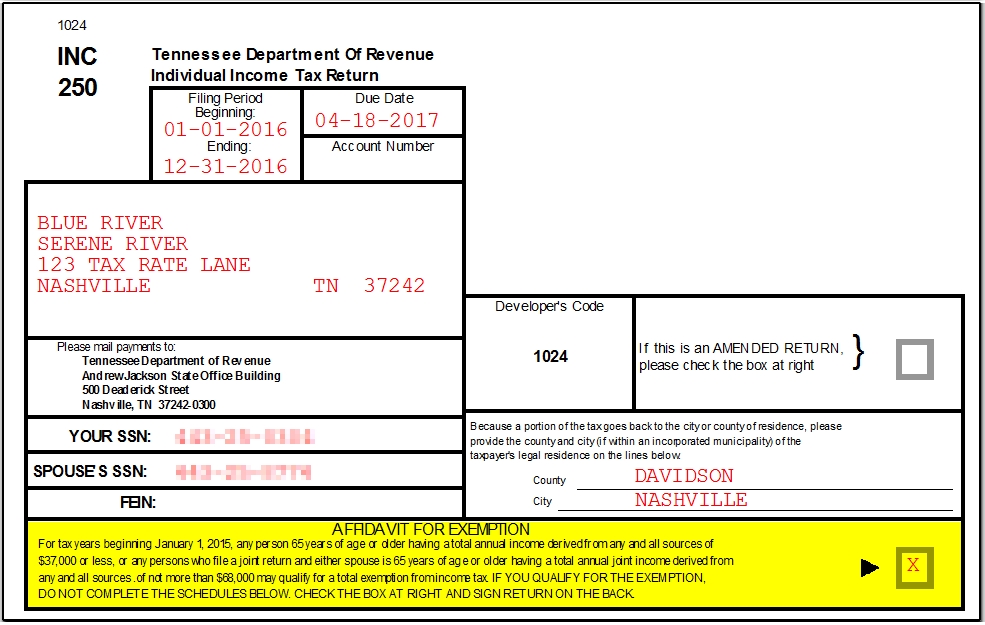
To generate the 250 in Drake15 and prior to reflect the exemption, go to States > TN > 250 Income Tax General Information screen and check the box Force the INC 250 to print, and choose Yes from the Taxpayer meets the affidavit exemption rule drop down box.
If you believe that the taxpayer does not meet the qualifications for the exemption, you can force the 250 to print, and tax to be calculated.
- To force the printing of the form and calculation of tax in Drake15 and prior, go to States > TN > 250 Income Tax General Information screen and check the box Force the INC 250 to print.
- Beginning in Drake16, on the 250 Income Tax General Information screen, choose No from the Taxpayer meets the affidavit exemption rule drop down box.
On a scale of 1-5, please rate the helpfulness of this article
Optionally provide private feedback to help us improve this article...
Thank you for your feedback!