How do I clear EF Message 0092 on a Kansas individual return regarding a KS county and school district?
KS EF Message 0092:
KS Electronic Filing Not Allowed:
A VALID KS county and school district must be entered on KS screen 40 "the general information screen".
To clear the red message, go to federal screen 1 and select the correct School District in the drop list:
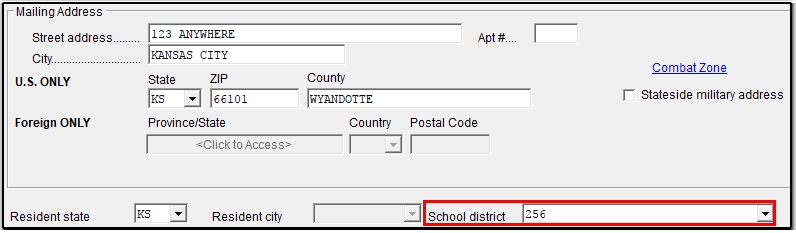
Overrides for both County Code and School district number are also available on KS screen 40. An entry on KS screen 40 may be required if the resident state on federal screen 1 is something other than Kansas.
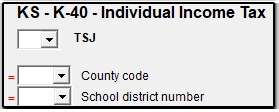
On a scale of 1-5, please rate the helpfulness of this article
Optionally provide private feedback to help us improve this article...
Thank you for your feedback!