How do I make the software to use the Standard or Itemized Deduction?
To force a return to use the itemized deduction, go to federal screen A - Itemized Deduction Schedule in Data Entry and mark the Force itemized checkbox at the top. To make it use the standard deduction, mark Force standard.
Drake Tax automatically calculates whether itemized deductions or the standard deduction are more advantageous to the taxpayer. In Drake23, you can also see a summary of the deduction amounts and which one was applied by viewing the Comparison page in view mode. See KB 18435 for details.
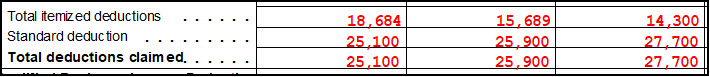
If a multi-state return, be sure to choose the state abbreviation on the ST drop list. For states that allow you to force a different deduction type or override the amount(s), see state-specific data entry locations as follows:
| Alabama |
A |
| Arizona |
A |
| Arkansas |
A |
| California |
ITEM |
| Delaware |
1 |
| Georgia |
1 |
| Hawaii |
ITEM |
| Idaho |
3 |
| Iowa |
A |
| Kansas |
SCHA |
| Kentucky |
A |
| Maine |
ITEM |
| Maryland |
1 or 2 |
| Minnesota |
MNA |
| Mississippi |
A |
| Missouri |
1 |
| Montana |
SCH3 |
| New York |
2 |
| North Carolina |
1 |
| Oklahoma |
511 |
| Oregon |
A |
| Rhode Island |
40 |
| Utah |
1 |
| Vermont |
1 |
| Virginia |
1 or ITEM |
| Wisconsin |
2 or I |
On a scale of 1-5, please rate the helpfulness of this article
Optionally provide private feedback to help us improve this article...
Thank you for your feedback!