How can I clear Kansas EF Message 0107 regarding an invalid address?
KS EF Message 0107 states:
1099R Invalid Payer Address
You have entered invalid address information or you are missing required address fields. Please check your data entry on federal screen 1099.
To clear this EF Message, return to the federal General tab within data entry and open screen 1099 (1099-R, Retirement). On this screen, check the Payer's Information section for any special characters in the Street and City fields. Special characters (commas, periods, dashes, etc.) in these fields will cause this error message and the return will not be eligible for e-file.
One of the most common causes of this issue is with P.O. Boxes, which should be entered without periods. For example, 'P.O. Box 123' would be entered as 'PO Box 123'.
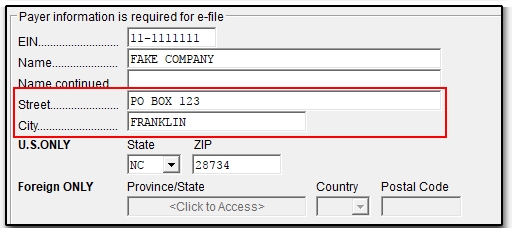
Once all special characters have been removed, the message should be cleared.
On a scale of 1-5, please rate the helpfulness of this article
Optionally provide private feedback to help us improve this article...
Thank you for your feedback!