Drake Accounting®: How do I get a Profit and Loss By Date Report that shows the income and expense entries?
The P&L By Date Report displays the total of the income and expense accounts (listed by account name) along with net profit or loss for a specified date range. The report gets the total income, total expense, and net profit or loss values from posted transactions.
Unless the option Include Unposted Transactions is selected, balances reflect only posted transactions for the specified date range. Make sure that all transactions for the time period being reported are posted prior to running this report, or you have included the unposted transactions.
To view the detailed entries for income and expense entries,
- Go to Accounting > Reports> Profit and Loss.
- Choose the report, By Date.
- Under Date Range, choose the Start Date and End Date.
- Check the boxes to Include Unposted Transactions and/or Exclude Tax Provisions if desired.
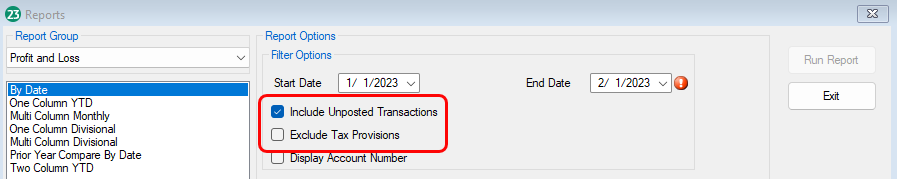
- Click Run Report.
- The report will show the total income/expense amounts as well as the detailed information.
1.jpg)
On a scale of 1-5, please rate the helpfulness of this article
Optionally provide private feedback to help us improve this article...
Thank you for your feedback!