How do I clear Alabama EF Message 1743?
Alabama EF Message 1743 states:
If Preparer Name is populated then Firm FEIN must be populated
To clear this message:
- From the Home screen of the software, go to Setup > Firm(s)
- Select your firm from the list and click Edit Firm button.
- Click on the Settings tab and enter your Federal EIN into the field.
- Click the Save button to confirm the change.
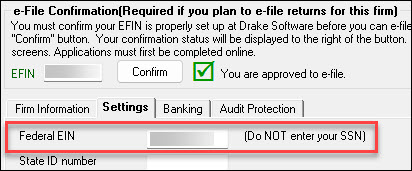
Once you have saved your changes, you may return to the client file to verify that the EF Message has been cleared.
On a scale of 1-5, please rate the helpfulness of this article
Optionally provide private feedback to help us improve this article...
Thank you for your feedback!