How do I clear Ohio EF Message 0073?
OH EF Message 0073 states:
The Ohio NRC is present on the return. Ohio has requested that the NRC forms be attached to electronic submissions. Click the Attach PDF button at the top of View to automatically attach the Ohio NRC forms.
To clear this message, go to the View/Print mode of the return and click on the Attach PDF button at the top of the screen. The software will automatically locate the needed NRC forms and attach them to the return as a pdf.
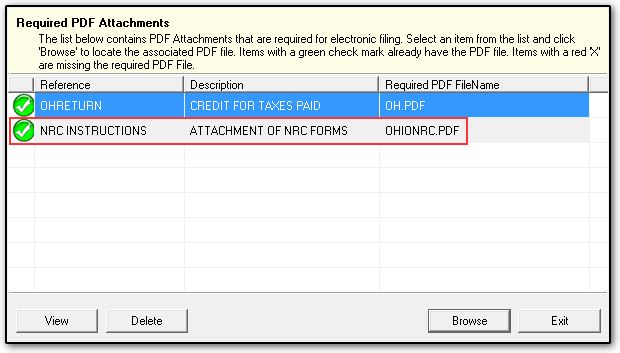
After confirming the green check on this screen that indicates that the pdf was attached to the return, you must return to data entry and recalculate the return in order for the red message to clear.
On a scale of 1-5, please rate the helpfulness of this article
Optionally provide private feedback to help us improve this article...
Thank you for your feedback!