Drake Accounting®: How do I send a transaction to the books as a reversing entry?
To send a transaction to the books as a Reversed Entry, follow these steps:
- Create new transactions on the Bank Report side (right) that you wish to adjust.
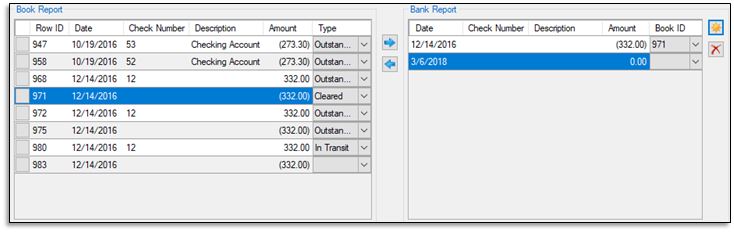
- Highlight all applicable transactions that need to be reversed on the books.
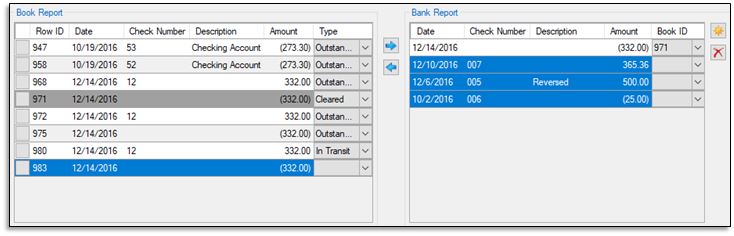
- Press the left arrow button pointing towards the Book Report side to send the transaction as a reversed entry.
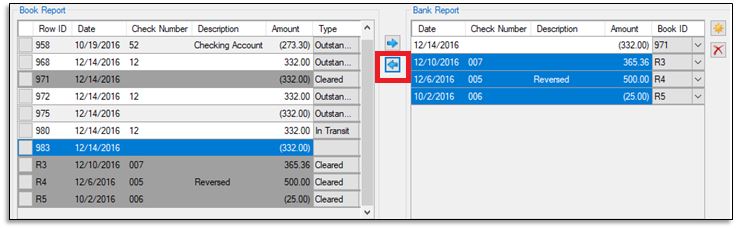
On a scale of 1-5, please rate the helpfulness of this article
Optionally provide private feedback to help us improve this article...
Thank you for your feedback!