Drake Accounting®: How do I change the type for a batch of transactions in the Bank Reconciliation?
To mark multiple transactions as a certain type, follow the steps below.
Note: Bank Reconciliations only pull transactions back 13 months from the Statement Date. For a full and complete Bank Reconciliation, both sides must balance.
- Go to Accounting > Bank Reconciliation.
- Enter or import your bank transactions. See Related Links for details on this process.
- Highlight all transactions that you wish to change by holding down the control key and left-clicking, or by holding down the left-mouse button and dragging the pointer down to select all appropriate transactions.
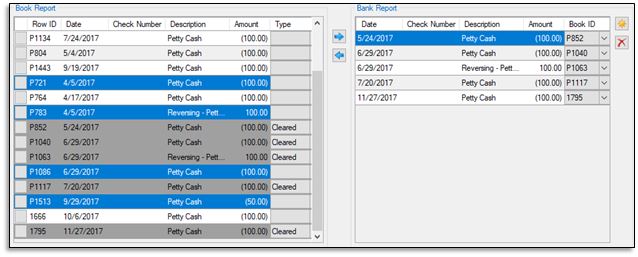
- Click the Type drop list to bring up a selection and pick the reconciled type you wish to assign to it.
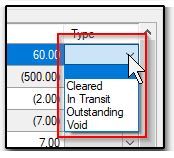
- All highlighted transactions will now be marked as the indicated type.
- Posted transactions have a P in front of the Row ID.
Note: Marking these as “Cleared” will not move the transaction to the Bank side.
On a scale of 1-5, please rate the helpfulness of this article
Optionally provide private feedback to help us improve this article...
Thank you for your feedback!