Drake Accounting®: How do I move book transactions to the bank?
To move book transactions to the bank side, follow these steps:
Note: Bank Reconciliations only pull transactions back 13 months from the Statement Date. For a full and complete Bank Reconciliation, both sides must balance.
- Highlight all transactions that you wish to change. You can do this by holding down the control (CTRL) key and left-clicking the transactions, or holding down the left-mouse button and dragging pointer over transactions.
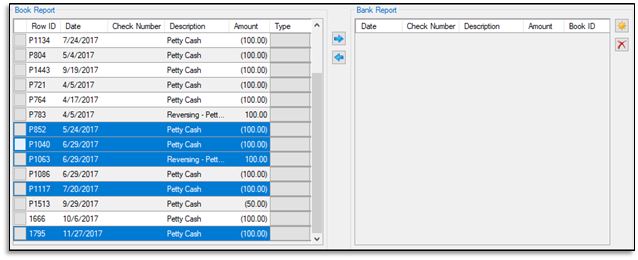
- Once your transactions are highlighted, press the right-arrow* (
 ) located in the middle of the screen to transfer them to the Bank Report.
) located in the middle of the screen to transfer them to the Bank Report.
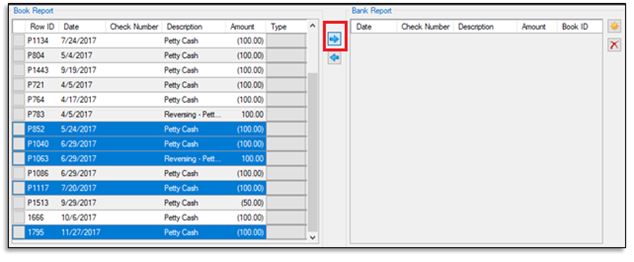
- All highlighted transactions are now moved to the Bank Report side and Cleared on the Book Report side.
*Note: The right arrow moves Book transactions (left) to the Bank side (right) and marks the Book transactions as Cleared.
- If there are transactions that should be on the Bank transaction side and you don't have them from the currently imported Bank Statement or you're not utilizing a Bank Statement, moving the transactions using the right arrow (
 ) allows them to be marked as Cleared so the transactions can be reconciled quickly, to the same effect as matching from a Bank Statement or adding a new row to the Bank side and matching from there.
) allows them to be marked as Cleared so the transactions can be reconciled quickly, to the same effect as matching from a Bank Statement or adding a new row to the Bank side and matching from there.
- Using the right arrow (
 ) to move the Book transactions to the Bank side tends to be more accurate than simply marking a transaction as Cleared without having a Bank transaction to match because this allows the Reconciliation to actually behave as it should with a Book/Bank counterbalance.
) to move the Book transactions to the Bank side tends to be more accurate than simply marking a transaction as Cleared without having a Bank transaction to match because this allows the Reconciliation to actually behave as it should with a Book/Bank counterbalance.
- The left arrow (
 ) moves Bank transactions (right) to the Book side (left), and marks this new Book transaction as Cleared, and this transaction is considered a Reversing Entry. These are generally reserved for when there are transactions from the Bank side that otherwise should not be on the Book side from the discretion of the user, but these transactions still need to show up on the Book side to balance out the Reconciliation.
) moves Bank transactions (right) to the Book side (left), and marks this new Book transaction as Cleared, and this transaction is considered a Reversing Entry. These are generally reserved for when there are transactions from the Bank side that otherwise should not be on the Book side from the discretion of the user, but these transactions still need to show up on the Book side to balance out the Reconciliation.
See Bank Reconciliation for a video demonstration of this process.
On a scale of 1-5, please rate the helpfulness of this article
Optionally provide private feedback to help us improve this article...
Thank you for your feedback!