Drake Accounting®: How do I create, file, and pay the Colorado DR 1094?
For filing to the Colorado Department of Revenue (DOR), DAS produces:
- A PDF copy of Form DR 1094, Colorado W-2 Wage Withholding Tax Return.
See Related Links below for required setup information before creating the state wage report.
To prepare the DR 1094:
- Select the Employees or On the Fly menu, then select State Tax & Wage Forms.
- Make sure CO is selected, then select DR1094 from the Forms droplist.
- Select the applicable Frequency and period.
- Review the form and make any necessary entries or edits.
- Select Save/Print.
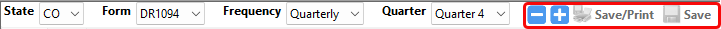
Save/Print creates a PDF copy of the form that can be printed and paper-filed. Colorado does not offer a typical e-file option. To "e-file" the DR 1094, the payment due will need to be paid via Electronic Funds Transfer (EFT). If paid via EFT, there is no need to file the DR 1094 form.
Note: Employers who pay more than $50,000 withholding tax per year are required to pay by EFT.
To pay via EFT:
- Log in to the Revenue Online account.
- Provide your EFT Number and EFT PIN code, tax type code, filing period ending date, dollar amount, and effective date.
For more information about filing and paying Wage Withholding/Payroll Tax, see the File Withholding Online website.
On a scale of 1-5, please rate the helpfulness of this article
Optionally provide private feedback to help us improve this article...
Thank you for your feedback!