How do I convert a return from Drake Zero to Drake Tax (desktop)?
You can convert a return from Drake Zero to Drake Tax by following these steps:
- Log in to the Drake Zero or Web1040 hub.
- From the blue menu bar, select Support.
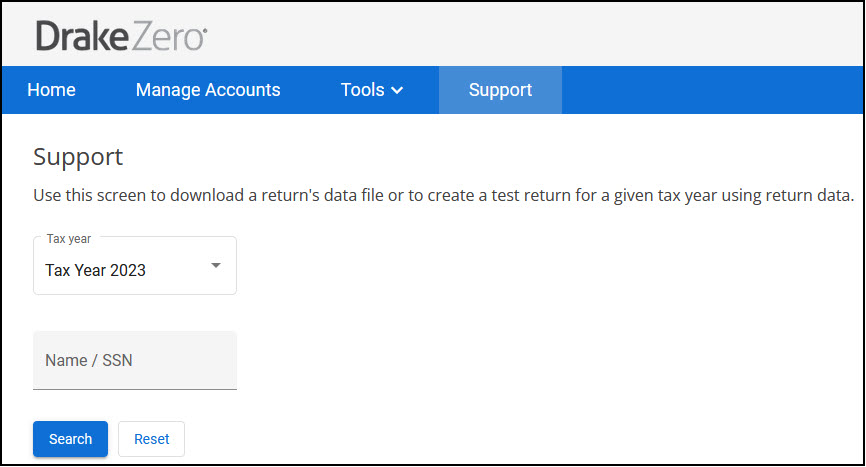
- Enter the Name or SSN of the taxpayer and click Search. The results are displayed.
- Click Data File. A copy of the data file is downloaded to the computer's default downloads location.
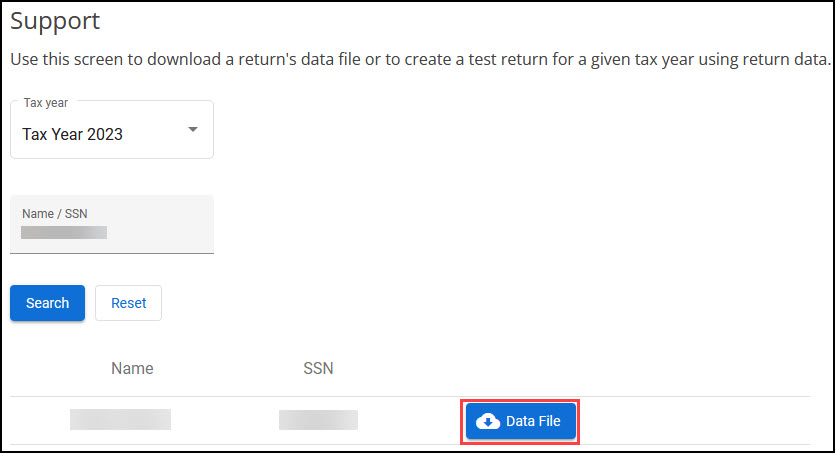
- Launch Drake Tax (desktop).
- Go to Tools > File Maintenance > Import Client File.

- Browse to the Downloads folder (or other default save location), locate the data file (ends in .DI3), and click Open.
- Repair the index files (Tools > Repair Index Files).
- Click Open/Create and enter the name or SSN to bring up data entry for that return.
On a scale of 1-5, please rate the helpfulness of this article
Optionally provide private feedback to help us improve this article...
Thank you for your feedback!