How do I log in to my Drake Zero account? How do I purchase returns or renew for the current tax year?
Information for Demo users and those purchasing Drake Zero for the first time can be found in Related Links below. Current or returning customers continue below.
Logging In
Use the following URL, substituting your Drake account number for account number:
https://cloud.drakezero.com/Hub/office/accountnumber
To login, enter your login credentials.
Note that Drake Zero was converted to the single-sign on (SSO) model on November 21, 2022; see Related Links below for details. If you are unable to launch Drake Zero with the URL format above, log in to the Drake User Manager and verify permissions; then launch the application directly from the user manager.
Once you are logged in to your home window of Drake Zero, select the applicable tax year in the drop list and click on the launch icon.
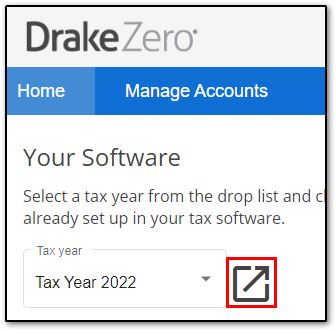
This will redirect you to the year-specific version of Drake Zero:
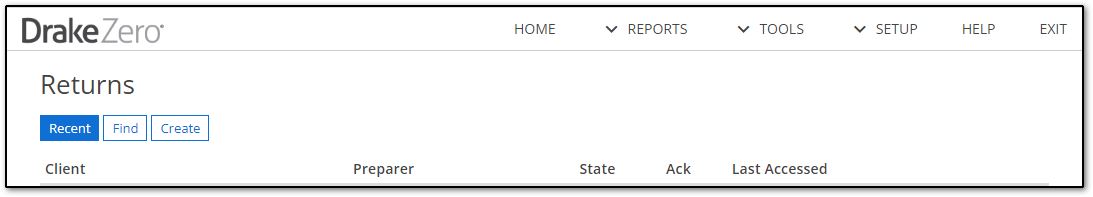
Use the Recent, Find, or Create buttons to find or create returns.
Click Exit to return to the Drake Zero hub where you can manage your account, review the redeemed return details, view the number of returns you have available for use, purchase more returns, or select a different tax year.
Purchasing Returns
All return purchases are done through the multi-year hub. Purchased returns can be redeemed for use in any tax year. To see your PPR balance and purchase more returns, go to Tools > PPR Balance.
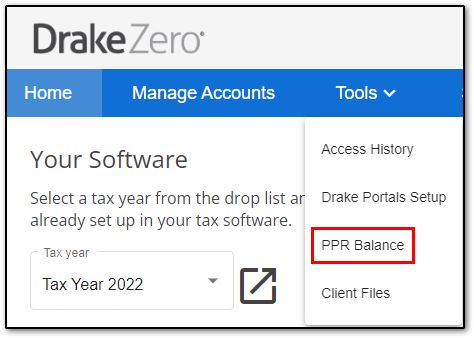
The current balance of available returns shows. Click Purchase Returns to refill your PPR bank:
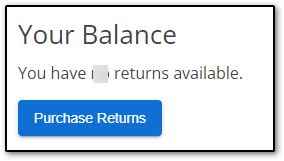
Choose how many returns you want to purchase at this time (1, 3, 5, or 10).
The return pricing is shown, click Continue. Complete your billing information and click Pay Now to finalize your purchase.
Returns are non-refundable, but can be used for any year of Drake Zero. If you delete a return and then later need to recreate it, you will be charged for an additional return.
Renewing Drake Zero
If you used Drake Zero last year, simply purchase returns (or verify that you have an available balance) and then launch the current year of Drake Zero from the Home tab of your multi-year hub. There is no need to send in an order form or set up a new account.
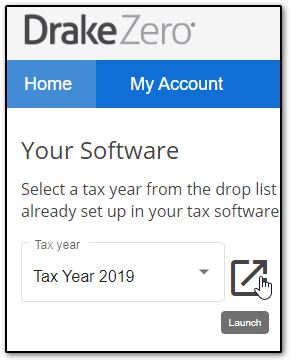
The current tax year and previous four tax years are available for use. For example, in the 2023 filing season, tax years 2023, 2022, 2021, 2020, and 2019 will be available in the drop list.
For information on updating Returns from a Prior Year, see Related Links below.
Pricing
For information on pricing, see the Web-based Solutions page or call (800) 890-9500.
Note: Internet Explorer is no longer a supported browser.
On a scale of 1-5, please rate the helpfulness of this article
Optionally provide private feedback to help us improve this article...
Thank you for your feedback!