How do I clear EF Messages 0192, 0193, 0194, 0197, or 0198 for a fiduciary, partnership, or S corp return?
Wisconsin now requires additional information to be provided on every pass-through entity return. Enter the required information on the WI > PASS screen.
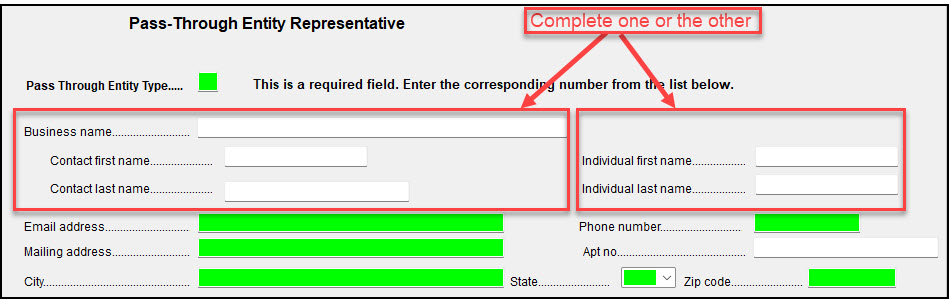
- Pass Through Entity Type
- Corporate
- Individual active
- Individual passive
- Partnership
- Exempt org
- Nominee
- LLP
- Domestic Corp
- Foreign Corp
- Estate
- Trust
- SMLLC
- S Corp
- LLC
- General partnership
- Limited partnership
- Other
- Disregarded Entity
- Individual
- Fiduciary
- PTE
- Representative Name (pick one option):
- If the representative is a business, complete the:
- Business name
- Contact first name
- Contact last name
- If the representative is not a business, complete the:
- Individual first name
- Individual last name
- Email address
- Phone number
- Full mailing address (including the Street address, City, State, and Zip Code)
- Foreign address fields are available, if needed.
On a scale of 1-5, please rate the helpfulness of this article
Optionally provide private feedback to help us improve this article...
Thank you for your feedback!