How do I resolve CA EF Message 0100?
CA EF Message 0100 states:
CA3805V/Q - Missing Code
Each NOL reported on the CA3805V/Q must have either a:
Standard Industrial Classification (SIC) agricultural activity code
entity identification number - allowed for CA3805V only
Please return to data entry and enter one of the above for each NOL listed on the form.
To clear this EF Message, from data entry go to States > CA > screen NOL2 (3805V Net Operating Loss Part III) (1040/1041) or NOL (3805Q NOL Deduction) screen (1120/1120s).
Once you are on this screen, make sure that you have entered data in at least one of the following fields:
- SIC code (must be four numerical digits), or
- Entity ID
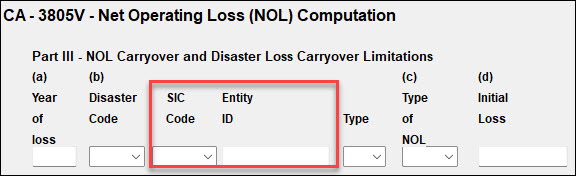
Refer to the Computation notes section on the NOL2 or NOL screen for formatting requirements of the entity ID.
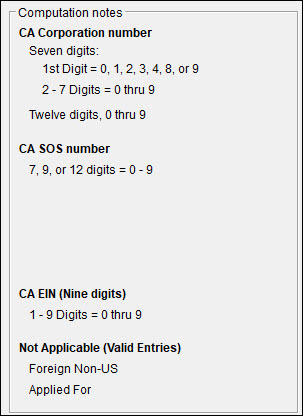
On a scale of 1-5, please rate the helpfulness of this article
Optionally provide private feedback to help us improve this article...
Thank you for your feedback!