Why am I receiving red messages regarding the Oregon Working Family Household and Dependent Care (WFHDC) credit, and how would I clear them?
The Working Family Household and Dependent Care (WFHDC) credit is a refundable credit available to low to moderate income families who paid for dependent care during the year for one or more qualifying individuals.
Within Drake Tax, the Schedule WFHDC for the Working Family Household and Dependent Care (WFHDC) credit is populated using the information entered on the federal 2441 - Child Care Credit screen. If the state information differs from the federal 2441, within the OR data entry, edits can be made to the WFC (for provider information) and WFC2 (for qualifying individuals) screens.
If Schedule WFHDC is not producing in the View mode, ensure that if a married filing jointly (MFJ) return, that neither spouse has negative income and hasn’t indicated that he or she is in school or disabled. Both of these factors will keep this schedule from producing.
In addition to the previously mentioned requirements, EF Messages 0037 or 0048 can produce if a relationship code has not been entered on the federal 2441 screen. To clear these messages, return to data entry of the 2441 screen and in the MISC box to the right of the screen, enter one of the Child-to-Provider codes shown below. Once a Child-to-Provider code has been entered, the red messages should be cleared.
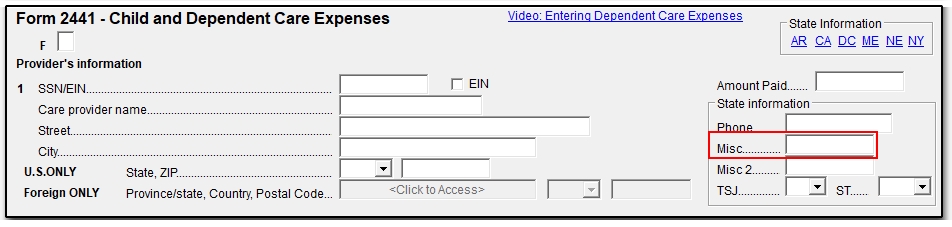
Oregon Child-to-Provider relationship codes:
SD - SON/DAUGHTER
SC - STEP CHILD
FC - FOSTER CHILD
SB - BROTHER/SISTER
PT - PARENT
SP - SPOUSE
GP - GRANDPARENT
GC - GRANDCHILD
AU - AUNT/UNCLE
NN - NIECE/NEPHEW
OR - Other relative
NR - Other nonrelative
To clear EF Message 0060, verify that the amount paid for childcare is accurately entered for each dependent. If there was no amount paid, do not enter 0 (leave the field blank instead).
For income limitations or more information on the Oregon Working Family Household and Dependent Care (WFHDC) credit, see Publication OR-17.
On a scale of 1-5, please rate the helpfulness of this article
Optionally provide private feedback to help us improve this article...
Thank you for your feedback!