How do I clear Ohio EF Message 0026?
OH EF Message 0026 states:
OH Direct Deposit
Ohio direct deposit has been chosen but the taxpayer's acceptance of the Direct Deposit Disclosure Statement has not been indicated. Go to federal screen DD and check the disclosure statement box at the bottom of the screen. The disclosure statement may be viewed and printed from the field help for the check box.
To clear this message, go to screen DD (Direct Deposit/Form 8888). Review the disclosure statement by checking the box to say the taxpayer has read and understands the disclosure statement and press your F1 key on your keyboard to access the field help where you can view and print the disclosure.
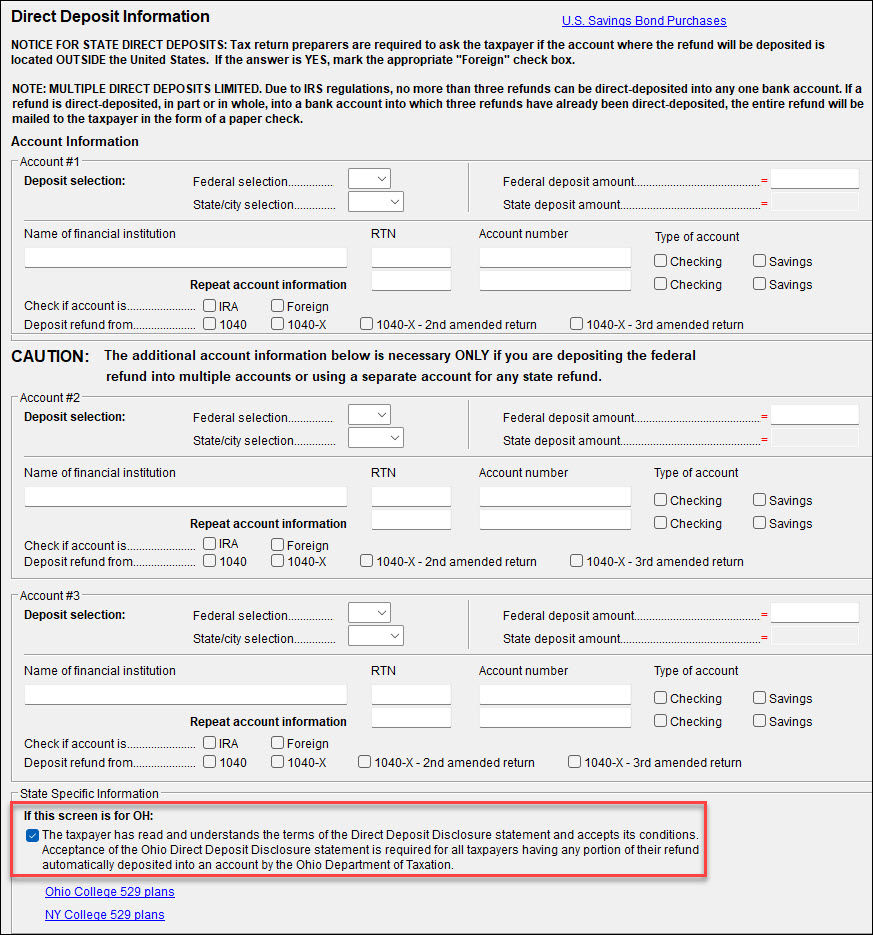
On a scale of 1-5, please rate the helpfulness of this article
Optionally provide private feedback to help us improve this article...
Thank you for your feedback!