How do I clear Ohio EF message 0072?
OH EF message 0072 states:
Neither the preparer e-mail or the taxpayer e-mail is present for e-file. Either select a preparer on federal screen 1 that has an E-mail entered in Setup>Preparers or enter a taxpayer E-mail on federal screen 1 and then go to Ohio screen 1 to mark the "Send taxpayers email address" box at the bottom of the screen.
To clear this message, the preparer or the taxpayer needs to have an email address entered in the software. To enter an email address for the preparer, exit the return and go to the Setup menu > Preparer(s) > Select the preparer that needs the email address > enter the E-mail address below the Preparer Name field > Save before returning to data entry.
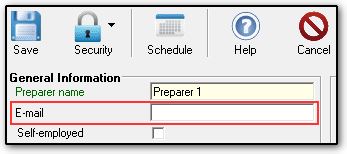
To enter an email address for the taxpayer, go to federal screen 1 (Name and Address) > enter the email address in the taxpayer section. Next, go to the States tab > OH > screen 1 (General Information) > select Send taxpayer's email address electronically with the Ohio and SD 100 returns.

On a scale of 1-5, please rate the helpfulness of this article
Optionally provide private feedback to help us improve this article...
Thank you for your feedback!