Hosting on Rightworks: Can I use my own license of Adobe Acrobat Pro in Rightworks?
Yes, if you have purchased a license for Adobe Acrobat Pro, you can use that license your Rightworks desktop. To use your existing license in Rightworks,
- Launch the
Adobe icon from your Rightworks desktop.
- Click Sign in.
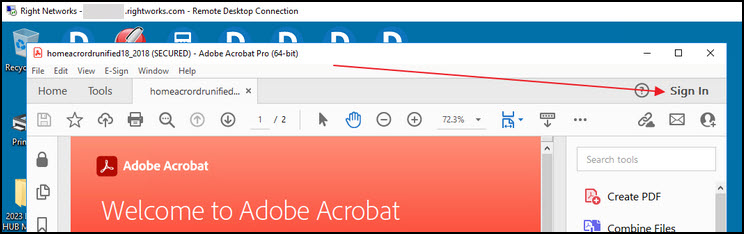
- Enter your Adobe account credentials.
For steps on making this your default PDF program, see KB 17791. Note: Your Adobe license must include the Adobe Document Cloud (Adobe DC) to be compatible in Rightworks. Contact Adobe with any questions about your license. If you do not have an Adobe icon on your Rightworks desktop, contact Drake Software Support at (828) 349-5556 for assistance.
Note that Rightworks supports the following Adobe subscriptions only: Acrobat Reader, Acrobat Standard, Acrobat Pro, Acrobat for Teams, and Creative Cloud All Apps.
On a scale of 1-5, please rate the helpfulness of this article
Optionally provide private feedback to help us improve this article...
Thank you for your feedback!