Federal Schedule D is showing, but the PA Schedule D is not. Can I force the Pennsylvania Schedule D to be produced?
In an individual return, Pennsylvania Schedule D is not produced if the gain/loss is zero. (Review Federal Schedule D in View/Print mode.) However, you can force the PA Schedule D to be produced by following these steps:
- On federal screen 8949, change the ST drop list to 0 to prevent the amount from being reported twice.
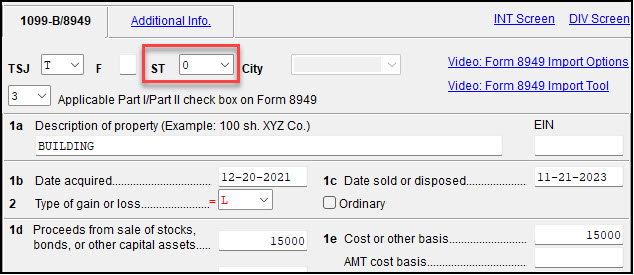
- Manually enter the sale on PA screen D, with the following exception:
- Enter the Sales Price with "$0.45" more than the Cost/Basis.
- Press CTRL + F to force the amount to be accepted.
For example, if the actual sales price was $15,000, type 15000.45 and press CTRL + F to go to the next field. Then enter the Cost/Basis without any decimal amount (15000).
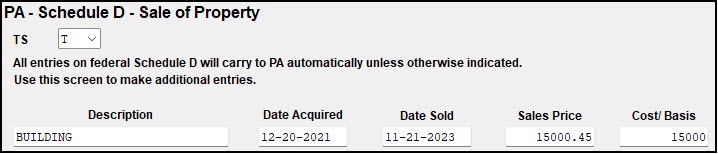
- Repair the return by pressing CTRL + Shift + R
- Recalculate, then view the return.
- PA D (SCHD0001) is produced in View/Print mode, showing zero gain or loss.
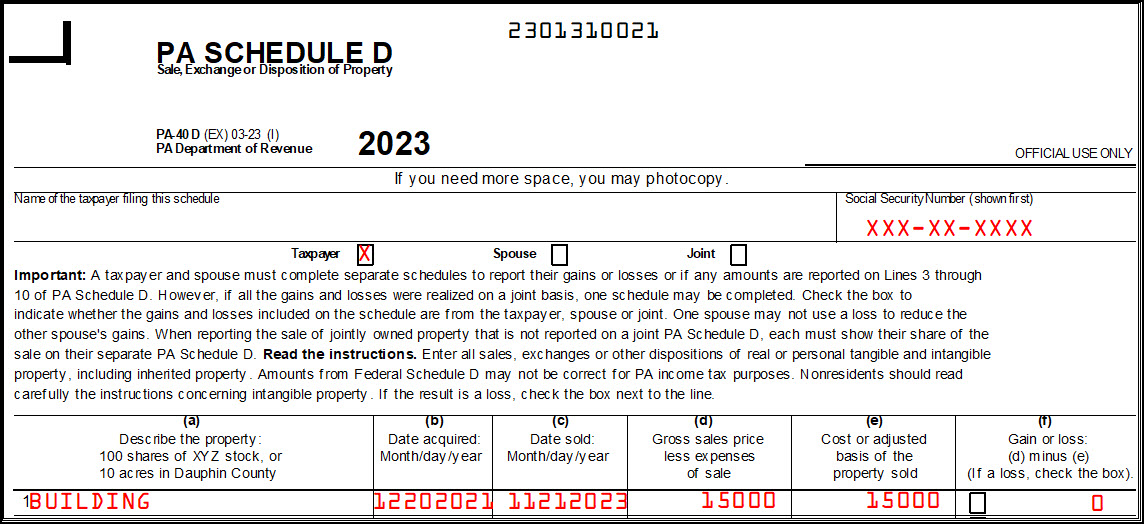
On a scale of 1-5, please rate the helpfulness of this article
Optionally provide private feedback to help us improve this article...
Thank you for your feedback!