How can I set up estimated payments for a taxpayer who anticipates a major change in tax position next year, such as a large increase or decrease in income, or a change in the number of dependents?
Use the ETA screen (on the Taxes tab):
- to estimate the tax payment that will be needed in the coming year to avoid underpayment or penalty, and
- to generate quarterly vouchers based on the estimate.
Most fields on the ETA screen are adjustment fields, but some override and direct entry fields are labeled on the screen. The screen also offers a Use Safe Harbor… option (described below).
ETA screen entries produce Wks ES which does the following:
- Estimates the payment needed -
- to meet the anticipated tax liability, or
- to avoid penalty (if Use Safe Harbor… is selected on the ETA screen).
- Displays calculations and an annotation ("Estimates will be computed on…") that states the estimate. Vouchers for the estimate are produced if -
- the estimate is $200 or more, and
- the ES screen is appropriately marked with an ES code and the Estimated Amt fields are left blank.
Vouchers are suppressed if the estimate is less than $200. If the estimate is a zero payment, vouchers are unaffected - whether they are produced does not depend on the ETA screen and Wks ES.
The Safe Harbor option on the ETA screen affects how the Wks ES estimate is derived. When the option
- is selected, the estimate is line 26, the tax payment necessary to avoid penalty.
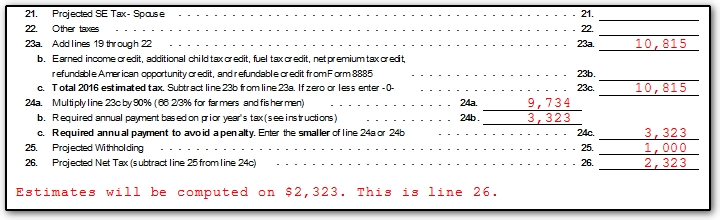
- is not selected, the estimate is the difference between projected withholding and total projected tax liability after credits.
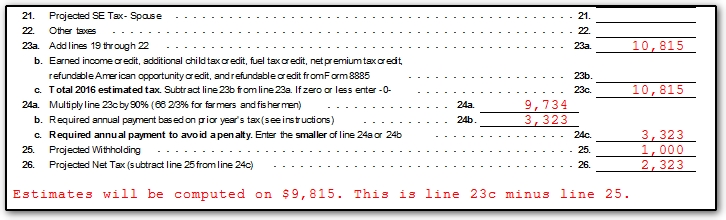
You can also use the following options to generate estimates:
- Use the Drake Tax Planner to get a better idea of estimated tax liability on which to calculate the estimates (see Related Links below),
- Enter an amount on the ES screen to increase/decrease calculated estimates, or
- Manually enter the amount that needs to be paid on each voucher.
On a scale of 1-5, please rate the helpfulness of this article
Optionally provide private feedback to help us improve this article...
Thank you for your feedback!