I am getting an error saying that VBA is not installed when trying to import Schedule D transactions or Trial Balance into Drake from Excel.
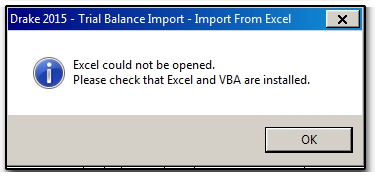
This error is often caused by attempting to open an Excel workbook, but Excel is not installed on the computer. In order to import stock transactions or Trial Balance from a self-created spreadsheet (see Related Links below) or by way of GruntWorx import, Excel is required to be installed.
If Excel is installed on the computer, use these troubleshooting steps:
- Make sure that all other instances of Drake Tax (including any other years of Drake Tax) are closed.
- Log into Drake Tax as the administrator.
- Repair index files by going to Tools > Repair Index Files > Repair all indexes > Continue > select options > OK > Exit.
- Attempt the import again.
If the problem persists, contact Drake Support at (828) 524 - 8020.
On a scale of 1-5, please rate the helpfulness of this article
Optionally provide private feedback to help us improve this article...
Thank you for your feedback!