How can I tell why a return was rejected?
After receiving acknowledgements, you must process them inside the software (EF > Process Acks) to incorporate them into the record of the returns to which they apply. When you process an acknowledgement, it becomes part of the EF record for that social security number and will be visible in your local EF database. To see the acknowledgement, go to EF > Search EF Database, enter the SSN in the box in the upper-left corner, and click Go.
Note: You can also look up a reject even if you do not have that reject showing in your database (see the FAQ below for details).
Watch the video EF Database for a demonstration.
There is a separate set of EF data for each transmission.
Acknowledgements for a return transmission are displayed in the middle of the Search EF database screen, and may include the following:
A ack - Federal or State accepted.
a ack - Extension accepted (PCM only)
B ack - Bad transmission.
D ack - Duplicate. This return is a duplicate of an accepted return – do not resend.
E ack - Return Imperfect return election.
P ack - Pending / Processing.
R ack - Rejected; click on reject number to see explanation.
S ack - Federal pending or rejected, return paper-filed with bank product info included. See below for more info.
T ack - Test transmission (does not go to the IRS).
X ack - Bad transmission to Drake. Resend return, contact Drake if problem persists.
Rejects are displayed under the Reject Information section on the right hand side.
Click on the underlined code in the Reject Code column to display an explanation for that reject code. You can also review reject code explanations on the F4 - Reject Code Lookup tab. See Related Links below.
In addition to the internal EF > Search EF database function, there is also an online database which may be accessed by clicking the F10 button while on the EF > Search EF Database screen. This will launch the online database on which you may run various reports and get other detailed information. See Related Links below.
Details about Ack codes
What does a B acknowledgment mean?
- The B ack means there is an error in the data of the actual file that was caught before we sent the file to the IRS. Often this means you have failed to install an update. Locate and correct the error and retransmit the return.
- If you offer bank products, B acks may also mean that the add-on fee entered on your bank application does not match the one entered in Setup > Firm in the tax software.
- B Ack 7206 Format Error
- This is caused by the serial number in the transmission record not matching the one on file for that EFIN. It could result from entry of an incorrect serial number during installation or later editing.
What does an E acknowledgement mean?
The E ack indicates that the Imperfect Return Indicator was selected for this return and it has been processed and accepted.
What does a P acknowledgement mean?
A P ACK indicates that you have transmitted and Drake has received a live return, which will be forwarded to the IRS or state DOR.
What does a T acknowledgement mean?
A T ACK indicates you have transmitted and Drake has received a test return.
What does an S acknowledgement mean?
If a return is pending or rejected, and you are unable to get the return fixed, re-transmitted, and accepted electronically, you may choose to paper-file. If the return is mailed in with bank product direct deposit information contained on the return, it will receive an S ack when the IRS processes the paper-filed return.
The return has to have been e-filed and received either a pending or rejected ack before a bank product can be processed from a paper-filed return.
The S Ack allows you to print ERC/RT type checks on those refunds in the office and still receive a direct deposit for the preparer fees as well.
An S ack can also appear briefly when a bank ack posts before the IRS ack - the S will convert to A when the IRS ack posts.
What does an X acknowledgment mean?
The X ack means the file is a bad transmission. The file will need to be re-transmitted. If this problem persists, contact Drake Support.
Can I look up a reject code even if I don’t have a return with that reject in my EF Database?
Yes, go to EF > Search EF Database. Select the F4 - Reject Code Lookup tab.
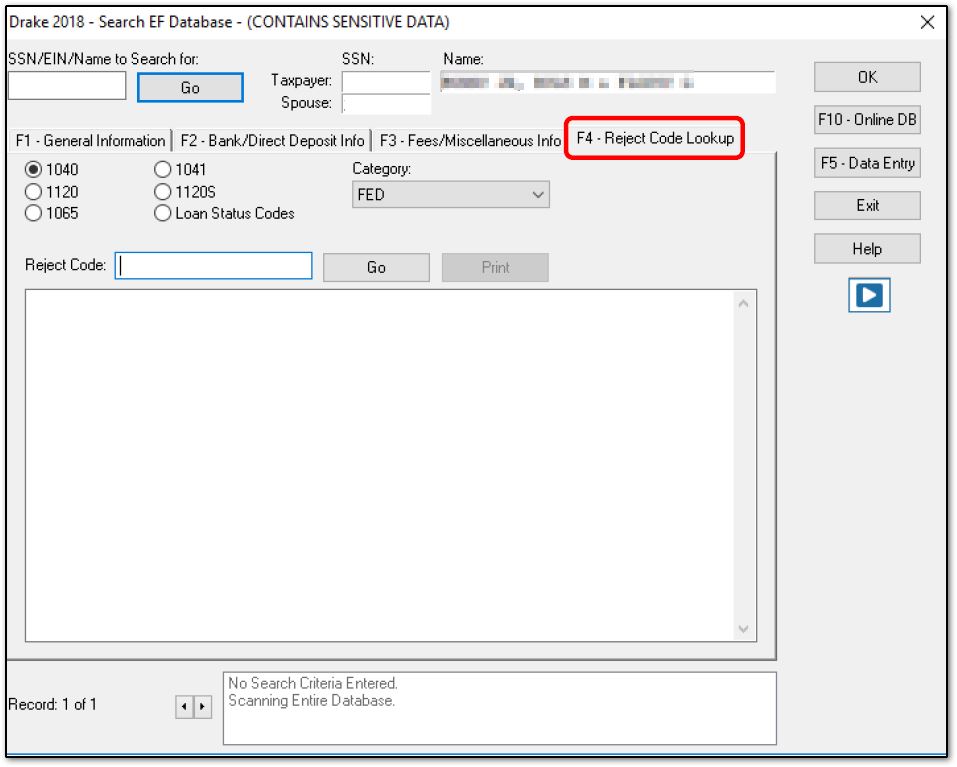
Note: Enter the reject in the Reject Code box, then hit the Go button next to it and the return type selections above it.
IRS reject code:
- Select 1040 and then select FED from the Category drop list.
- Enter the reject code in the Reject Code box and click Go. The IRS explanation of the code is displayed in the window below.
State reject code:
- Select 1040, then select the state from the Category drop list.
- Enter the reject code in the Reject Code box and click Go. The state explanation of the code is displayed in the window below.
Bank codes:
- Loan Status Codes – select this to view loan status codes and descriptions (there is no Category selection). See Related Links below for a summary of all codes.
On a scale of 1-5, please rate the helpfulness of this article
Optionally provide private feedback to help us improve this article...
Thank you for your feedback!