What letters appear in the organizer to be printed?
The engagement letter, pre-season letter, and the privacy letter are printed with an organizer. These letters are selected by default when you run organizers, but can be deselected by clicking Form Options on the Print Organizers/Proformas screen:
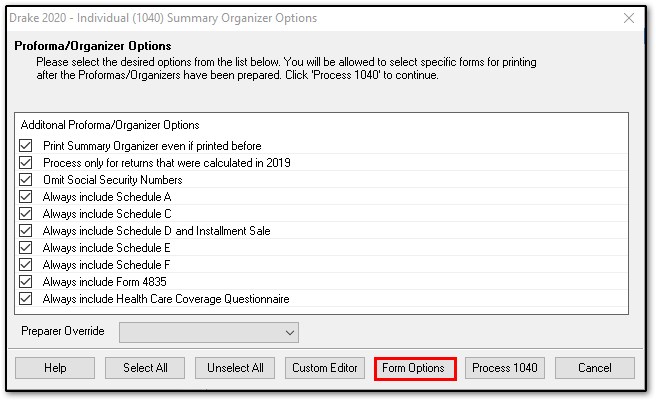
The Form Properties Editor window will then open. Once the letter(s) have been deselected, click the Exit button to save and exit the screen.
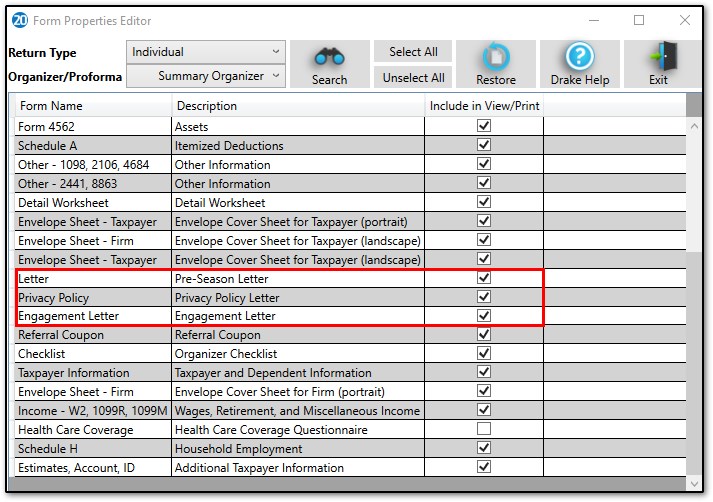
The letters are also available for editing (Setup > Communications Editor). Select Open and Individual to select them from the drop list:
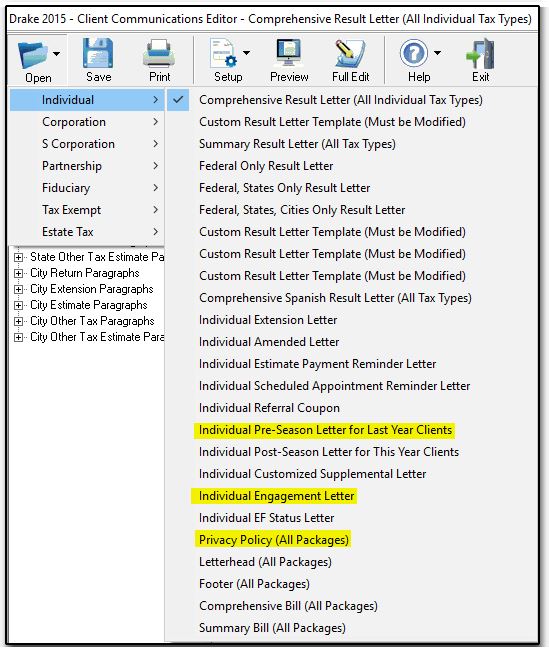
On a scale of 1-5, please rate the helpfulness of this article
Optionally provide private feedback to help us improve this article...
Thank you for your feedback!